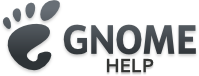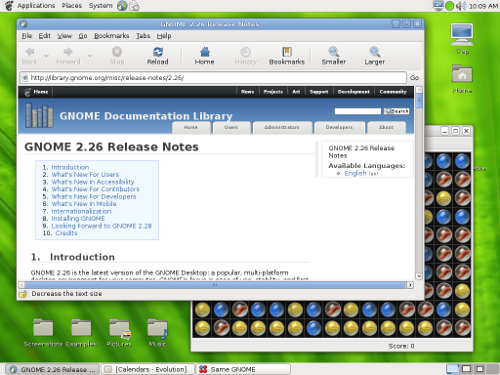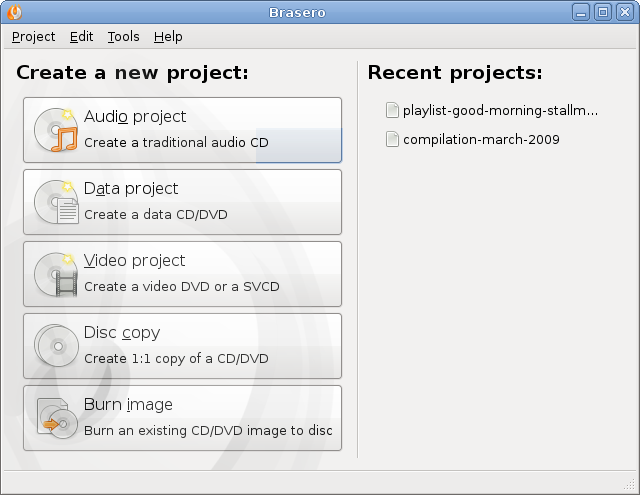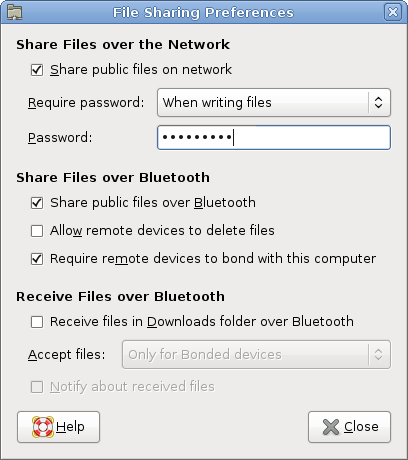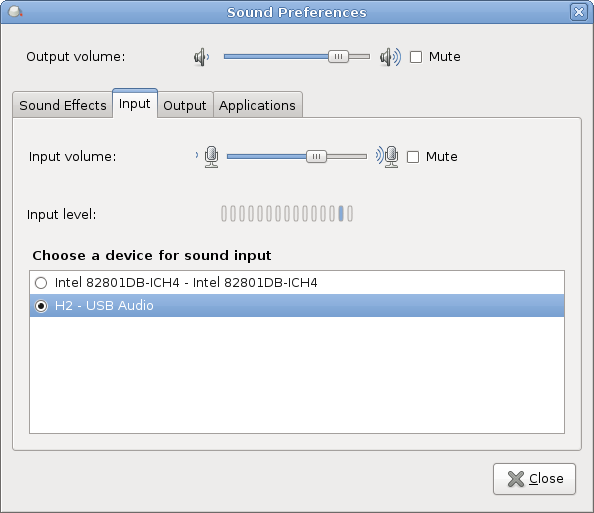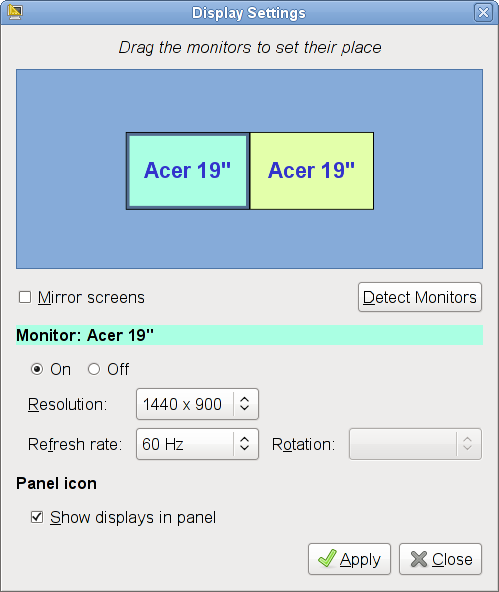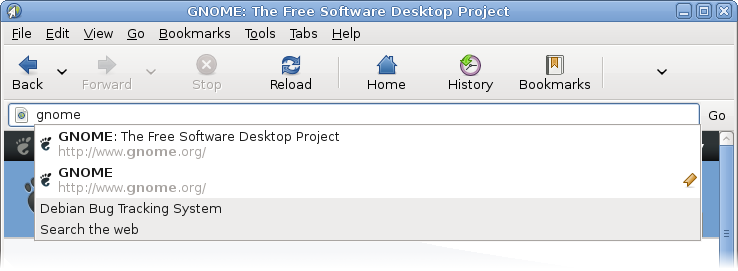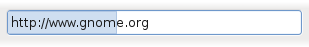הערות השחרור עבור GNOME 2.26
- 1. היכרות
- 2. מה חדש עבור משתמשים
- 3. מה חדש בנגישות
- 4. מה חדש עבור מפתחים
- 5. בינאום
- 6. התקנת GNOME
- 7. מבט קדימה אל 2.28 GNOME
- 8. Become a Friend of GNOME!
- 9. תודות
1. היכרות
GNOME 2.26 היא הגירסה האחרונה של שולחן העבודה GNOME: סביבת שולחן עבודה פופולרית, מרובת פלטפורמות עבור המחשב שלך. המיקוד של GNOME הוא פשטות השימוש, יציבות, ותמיכה מעולה בבינאום ונגישות. GNOME היא תוכנה חופשית וקוד פתוח אשר מספקת את כל הכלים הנפוצים שמשתמשי מחשב מצפים מסביבת מחשוב מודרנית, כמו דוא"ל, גלישה באינטרנט, ניהול קבצים, מולטימדיה ומשחקים. בנוסף, GNOME מספקת סביבת פיתוח גמישה ועוצמתית עבור מפתחי תוכנה, הן ביישומים שולחניים והן ביישומים ניידים.
שולחן העבודה GNOME משוחרר כל שישה חודשים ומכיל תכונות חדשות רבות, שיפורים, תיקוני באגים ותרגומים. GNOME 2.26 ממשיך במסורת זאת. על מנת ללמוד על GNOME ועל האיכויות אשר מבדלות אותו מסביבות שולחן עבודה אחרות (כגון שימושיות, נגישות, בינאום, וחופש) בקרו בדף אודות GNOME באתר שלנו.
הצטרפו אלינו היום וגלו איזה שינוי ביכולתכם לעשות.
GNOME 2.26 כוללת את כל השיפורים מגירסה 2.24 וגירסאות קודמות לה. ניתן ללמוד עוד על השינויים שהיו ב-GNOME 2.24 מ-הערות השחרור שלה.
2. מה חדש עבור משתמשים
המיקוד של פרוייקט GNOME במשתמשים ובשימושיות ממשיך ב-GNOME 2.26 עם מאות תיקוני באגים ושיפורים שנתבקשו על ידי משתמשים. המספר הגדול של השיפורים הופך את פירוט כל השיפורים לבלתי אפשרי, אבל מטרת הערות אלו היא להדגיש חלק מהתכונות היותר מרגשות, מוכוונות משתמש בשיחרור זה.
- 2.1. צריבת דיסקים חדשה ומקיפה
- 2.2. שיתוף קבצים פשוט יותר
- 2.3. Evolution Evolves its Migration from Windows
- 2.4. שיפורים בנגן המדיה
- 2.5. בקרת עוצמה משולבת עם PulseAudio
- 2.6. Support for multiple monitors and projectors
- 2.7. תקשורת כמעט טלאפטית
- 2.8. מיקומים ב-Epiphany
- 2.9. שילוב קורא טביעות אצבע
- 2.10. אבל רגע, יש עוד…
2.1. צריבת דיסקים חדשה ומקיפה
למרות שבגירסאות קודמות של GNOME כבר קיימת דרך פשוטה לצריבת תקליטורים, החל מ-GNOME 2.26 אפשרות הצריבה הורחבה ליישום מלא ומסור ליצירת דיסקים: Brasero.
Brasero delivers new features that were not supported by the CD burner, such as audio CD burning with audio track preview, track splitting, and volume normalization; full multisession support; integrity checks; a cover editor; and support for multiple burning backends.
People who appreciated the way CD burning used to work will not have to relearn their habits; the existing interfaces are also available. in the menu still brings up a folder you can drag into. CD (ISO) image files can still be burnt directly from the file manager by right-clicking on them.
Brasero allows other GNOME applications to add disc burning capabilities. For example, the Media Player now allows you to burn the home movie you're watching to either (S)VCD or DVD.
2.2. שיתוף קבצים פשוט יותר
GNOME 2.26 כולל כעת תוסף למנהל הקבצים שמאפשר שיתוף פשוט של קבצים אישיים בעזרת WebDAV, HTTP ו-Bluetooth.
2.3. Evolution Evolves its Migration from Windows
GNOME's email and groupware suite, Evolution, has gained two important features for helping users who are migrating to GNOME from Microsoft Windows environments.
First is the ability to import Microsoft Outlook Personal Folders (PST files) directly in Evolution. Email, contacts, appointments, tasks and journal entries are supported. Previously, the files had to be imported via a third-party utility, such as Thunderbird on Windows.
Second is support for Microsoft Exchange's MAPI protocol. This is the protocol that Microsoft Outlook uses to communicate with Exchange. Previously, Evolution only supported Exchange's SOAP protocol, which is not available on all Exchange servers. This support significantly improves Evolution's integration with Exchange servers.
2.4. שיפורים בנגן המדיה
נגן המדיה של GNOME ממשיך להשתפר עם מספר תכונות חדשות.
Many media player appliances now offer the option to share the stored content via either the UPnP or DLNA protocols. With the new Coherence DLNA/UPnP client, it is possible to browse and play this content from within the GNOME Media Player.
While GNOME's Media Player already has the ability to display subtitles for a movie, this still required you to have the subtitle data available. As of GNOME 2.26, this restriction is gone. Using the new subtitle downloader plugin, the Media Player will automatically find subtitles for you.
2.5. בקרת עוצמה משולבת עם PulseAudio
PulseAudio is the new audio input/output routing and mixing framework that is being adopted by many free software platforms. It has support for features like per-application volume and dynamic plug-and-play and rerouting of sound devices (e.g. USB soundcards).
GNOME 2.26 can take advantage of these features with its new volume control and new Sound Preferences tool.
The Sound Preferences tool integrates the choice of sound devices, application volumes, alert volume and alert theme in one place.
For those without PulseAudio, the old (GStreamer) mixer will still be available and has even been augmented with a sound theme tab to match the new interface.
2.6. Support for multiple monitors and projectors
The Display Settings tool now has a better view of which monitors or projectors you have plugged in, and makes it easier than before to set up your monitors in various configurations.
The Display Settings tool is also more reliable even with unrobust graphics drivers, as it now presents a confirmation dialog after making changes to your monitor's settings. Your settings will be restored to a known-good configuration even if your machine crashes while changing the monitor's settings.
2.7. תקשורת כמעט טלאפטית
The Empathy instant messaging application, which uses the Telepathy communications framework, has taken another step forward with features including file transfer where supported by Telepathy (currently Jabber and link-local XMPP), chat room invite support, sound themes and notifications, and an improved VoIP experience.
VoIP using the free Theora and Speex codecs is now possible over Jingle to clients that support them.
Support for sound themes and notification bubble has also been added.
2.8. מיקומים ב-Epiphany
GNOME's web browser, Epiphany, gains an exciting new feature of an improved location bar, similar to the Awesome Bar popularized by Firefox 3.0.
2.9. שילוב קורא טביעות אצבע
GNOME 2.26 now integrates with the fprintd fingerprint service to allow users to enroll fingerprints for use in authentication.
If a system is configurated for allowing fingerprint authentication, users can enroll their fingerprints via from the panel menu.
2.10. אבל רגע, יש עוד…
בנוסף לשינויים גדולים, קיימים גם תוספות ושינויים קטנים שמלווים כל שחרור חדש של GNOME.
- The file manager can now to ask PackageKit to install support for a file you wish to open.
- A keyboard modifier (usually Alt) is now required to drag panels around on the screen (the same keyboard modifier used for dragging windows around by their middles).
- תיבות סיסמה יזהירו כעת במידה ומקש ה-Caps Lock מופעל.
- Changing the Input Method type using the context menu on a text entry widget is now per-widget, rather than per-application. (This is separate from setting your default input manager or keyboard layout.)
- Input methods now work in password entry widgets.
- Deskbar תומך כעת בתוספי OpenSearch.
- New visual effects, such as the panels sliding in and out at login and logout, and crossfading desktop backgrounds.
3. מה חדש בנגישות
GNOME שואפת ליצור תוכנה שזמינה לכולם, כולל משתמשים ומפתחים עם ליקויים אשר מקשים עבורם על השימוש במחשב. על מנת לעזור, GNOME יצרה את פרוייקט הנגישות של GNOME ומסגרת נגישות שהיא כעת התקנית בשולחנות העבודה החופשיים.
GNOME 2.26 ממשיכה לבנות את העדיפות שלה בנגישות עם מספר שיפורים.
- 3.1. קורא המסך Orca
3.1. קורא המסך Orca
The Orca screenreader has had significant work done to reduce program bugs and improve performance, with over 160 bugs fixed for GNOME 2.26. Some of the improvements include:
- תמיכת ARIA משופרת ב-Firefox;
- new understanding of how to pronounce WikiWords and mnemonics;
- the ability to configure speech pitch, rate and volume on the fly from the preferences pane; and
- שיפורי ביצועים ויציבות.
4. מה חדש עבור מפתחים
The following changes are important for developers using the GNOME 2.26 developer platform. If you're not interested in changes for developers, you can skip forward to סעיף 5 ― בינאום.
בנוסף לשולחן העבודה, GNOME 2.26 הוא גם השיחרור האחרון של פלטפורמת הפיתוח, אוסף של ספריות בעלות API ו-ABI יציבים תחת רישיון ה-GNU LGPL שמאפשרות פיתוח יישומים מרובי פלטפורמות.
Starting with GNOME 3.0, various deprecated parts of GNOME will be removed. These deprecated components include GNOME-specific libraries such as libgnome, libgnomeui, libgnomeprint, libgnomeprintui, libglade, and libgnomevfs. For applications that ship as part of the GNOME Desktop, a number of cleanup tasks have been carried out to ensure no deprecated code is used. This will ensure the smooth transition to GNOME 3.0.
Developers are strongly urged to follow this example in their own applications too. Furthermore, for any developers (or potential developers) who wish to help us out, the GNOME goals wiki page lists the various tasks that are yet to be completed.
- 4.1. GTK+ 2.16
- 4.2. גישה למנשקי הפיתוח של צריבת דיסקים
- 4.3. גישה למנשקי הפיתוח של Evince
- 4.4. Anjuta
4.1. GTK+ 2.16
+GTK 2.16 הוא השחרור האחרון של ערכת הכלים +GTK, אשר היא בליבו של GNOME. +GTK 2.16 כולל מספר תכונות חדשות עבור מפתחים, ובנוסף כולל תיקוני באגים רבים וניקיון עבור +GTK 3.0 המתקרב.
GtkEntry widgets can now display icons at the front or back of the entry widget (depending on your locale's text direction). These icons are optionally prelightable and clickable.
GtkEntry widgets can now also be used to display a progress bar.
A new interface, GtkActivatable, has been added for widgets that can be connected to a GtkAction.
4.2. גישה למנשקי הפיתוח של צריבת דיסקים
libbrasero-media provides an API for accessing the disc burning infrastructure in GNOME. An example of its use can be found in GNOME's Media Player, which includes a plugin to burn DVDs and VCDs from a video.
4.3. גישה למנשקי הפיתוח של Evince
A new library, libevview, has been created to provide the EvView widget used in Evince. This allows other applications to embed Evince's document viewing component.
libevdocument is a library that makes it possible to develop third-party document backends for use with Evince without having to add them to the Evince source tree.
Both libraries already have available Python bindings included in gnome-python-desktop.
4.4. Anjuta
The Anjuta integrated development environment has gained some great improvements in GNOME 2.26. Most important is a completely rewritten symbol management engine that, together with the new bookmark system, allows for much faster code navigation. Auto-detection of any libraries using pkg-config for code completion and calltips is now possible.
In addition, the integration of version control systems and the Glade interface designer have taken a major step forward. The file tree now shows status icons for all files in projects using the Subversion or Git version control systems. It is possible to automatically generate callbacks from Glade, and GtkBuilder files are now supported.
For better support of the GNOME Mobile platform, remote debugging using gdbserver and support for Scratchbox (version 2) have also been added.
5. בינאום
תודות לחברים בפרוייקט תרגום GNOME הבין לאומי, GNOME 2.26 תומך ב-48 שפות אשר בהן יותר מ-80% ממחרוזות התרגום מתורגמות, ובמדריכים למשתמש ומנהל המערכת בשפות רבות.
שפות נתמכות:
- אוקראינית
- אורייה
- איטלקית
- אנגלית (ארה"ב, בריטניה)
- אסאמית
- אסטונית
- בולגרית
- בנגלית (הודו)
- בסקית
- גאליסית
- גוג'ראטי
- גרמנית
- דנית
- הולנדית
- הונגרית
- הינדית
- ויאטנמית
- טורקית
- טלוגו
- טמילית
- יוונית
- יפנית
- ליטוונית
- מלאיאלם
- מקדונית
- מרטהי
- נורווגית
- סינית (הונג קונג)
- סינית (טיוואן)
- סינית (סין)
- סלובנית
- ספרדית
- עברית
- ערבית
- פולנית
- פונג'אבי
- פורטוגזית
- פורטוגזית ברזילאית
- פינית
- צ'כית
- צרפתית
- קוראנית
- קטלנית
- קנאדה
- רומנית
- רוסית
- שוודית
- תאילנדית
שפות רבות אחרות נתמכות באופן חלקי, בהן יותר מ-50% ממחרוזות התרגום מתורגמות.
תרגום חבילת תוכנה כמו GNOME לשפה חדשה עשוי להיות משימה מתישה אפילו לצוות התרגום המסור ביותר. עבור גירסה זאת שני צוותי תרגום השקיעו מאמץ עילאי והגדילו את שלמות התרגום של השפה שלהם ביותר מ-20%. ברכות לצוותי השפות רומנית ואורייה על עבודתם הקשה. ברכות גם לצוותי השפות אסאמית, קנאדה, אורייה, רומנית וטלוגו, אשר שלמות התרגום של כל אחד מהם עברה את 80%.
סטטיסטיקה מפורטת ומידע נוסף זמינים אתר מצב התרגום של GNOME.
6. התקנת GNOME
באפשרותך לנסות את GNOME 2.26 באמצעות תקליטור הדגמה, אשר מכיל את כל התוכנות הכלולות ב-GNOME 2.26 על גבי תקליטור בודד. באפשרותך לעלות את המחשב שלך ישירות מתקליטור ההדגמה מבלי להתקין דבר. את תקליטור ההדגמה ניתן להוריד מאתר ה-BitTorrent של GNOME.
על מנת להתקין או לשדרג את המכונה שלך ל-GNOME 2.26, אנו ממליצים על התקנת חבילות רשמיות מהיצרן או ההפצה שלך. GNOME 2.26 יהיה זמין בהפצות הפופולריות בקרוב מאוד, ובחלק מההפצות כבר זמינות גירסאות פיתוח בהן זמינה הגירסה החדשה של GNOME. ניתן להשיג רשימה של ההפצות אשר משווקות את GNOME ולגלות את גירסת GNOME האחרונה שזמינה בהם באתר הבא.
אם אתה אמיץ וסובלני וברצונך לבנות את GNOME מקוד המקור, אנו ממליצים שתשתמש באחד מכלי הבנייה. GARNOME בונה את GNOME מחבילות השחרור. תצטרך את גירסת GARNOME x.2.26 על מנת לבנות את GNOME x.2.26. קיים גם JHBuild, אשר מתוכנן לבנות את גירסת GNOME העדכנית ביותר הזמינה ב-SVN. ניתן להשתמש ב-JHBuild לבנות את GNOME x.2.26 על ידי בחירת אפשרות הבנייה gnome-2.26.
אמנם זה אפשרי לבנות את GNOME ישירות מחבילות השחרור, אך אנו ממליצים להשתמש באחד מכלי הבנייה שלמעלה.
7. מבט קדימה אל 2.28 GNOME
הפיתוח לא נעצר ב-GNOME 2.26. העבודה על GNOME 2.28 כבר החלה, ותשוחרר בדיוק חצי שנה לאחר 2.26.
מפת הדרכים של GNOME מפרטת את תוכניות המפתחים עבור מחזור השחרור הבא, ו-לוח הזמנים של GNOME 2.28 יופיע בקרוב.
8. Become a Friend of GNOME!
During the 2.26 development cycle the GNOME Foundation also launched a new Friends of GNOME program. Now supporters can sign up to help the GNOME Foundation with recurring $10/month donations.
Friends of GNOME is a way for individuals to support the GNOME project's mission of providing a free and open source desktop for everyone regardless of ability. With no advertising or outreach, the foundation raised anywhere from $6,000 to $20,000 a year from generous individuals. That money has contributed to the funds for hackfests, local events and programs which in turn have enabled the GNOME project to create an internationalized, accessible and easy to use desktop software for both traditional desktops and for mobile devices.
Head over to the Friends of GNOME website.
9. תודות
הערות שיחרור אלו הודרו על ידי Davyd Madely בעזרת תמיכה של קהילת GNOME. בשם הקהילה אנו מודים למפתחים ולתורמים אשר בעזרתם שיחרור גירסת GNOME זאת התאפשרה.
ניתן לתרגם את עבודה זאת לכל שפה. אם ברצונך לתרגם אותה לשפתך, אנא צור קשר עם פרוייקט תרגום GNOME.