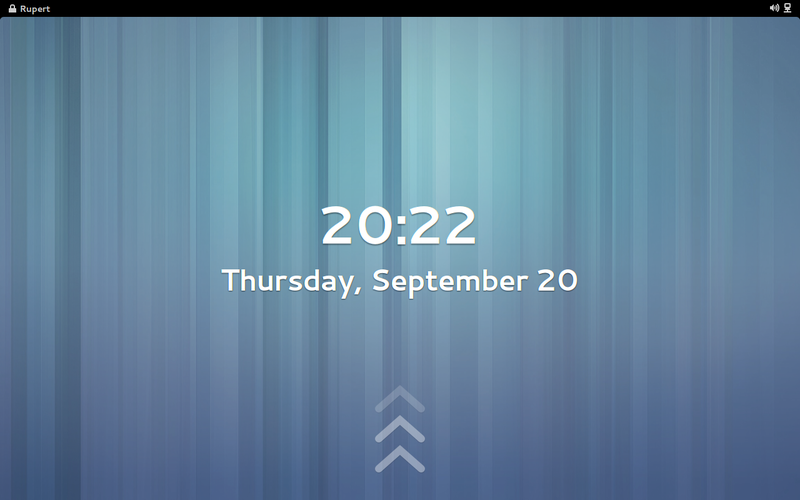
The lock screen is a major new feature for GNOME 3.6. It shows an attractive image on the screen while your computer is locked and also provides useful functionality, such as the display of notifications and the ability to control media playback.
The lock screen means that you can see what is happening while your computer is locked, and it allows you to get a summary of what has been happening while you have been away. (This functionality can be disabled via the Brightness & Lock section in System Settings.) It also means that you can easily change the volume, skip a track or pause your music without having to enter a password.
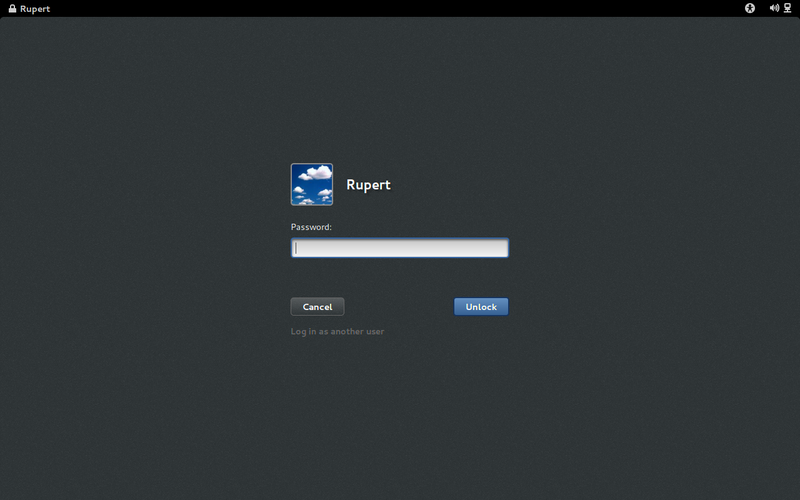
The login screen has also been updated for GNOME 3.6, and has a new visual style and other minor enhancemets. Combined with the new lock screen, the result is a smoother experience when you log in or unlock your computer.
The new lock screen is of course accessible by more than a mouse. Press either Return or Escape to get to the password prompt.
Got a comment? Spotted an error? Found the instructions unclear? Send feedback about this page.