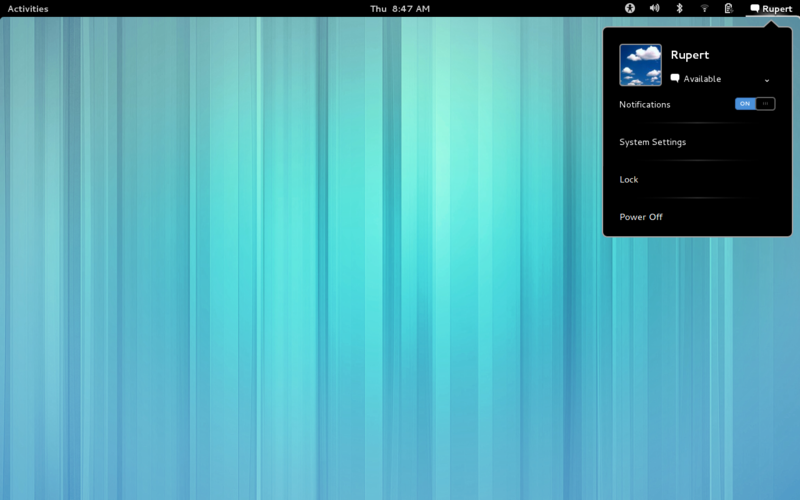
The user menu has been refined for the latest GNOME release, making it more compact and adding functionality that was missed by many users. After reviewing the performance of this menu, and taking user feedback into account, the decision was made to introduce the Power Off item by default. You can suspend by pressing the Alt key in the user menu or by simply closing the lid on your laptop.
We have also endeavored to make the menu as smart as possible. As a result, the Switch User and Log Out items are now only shown when there is more than one user.
Got a comment? Spotted an error? Found the instructions unclear? Send feedback about this page.