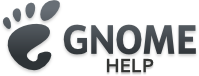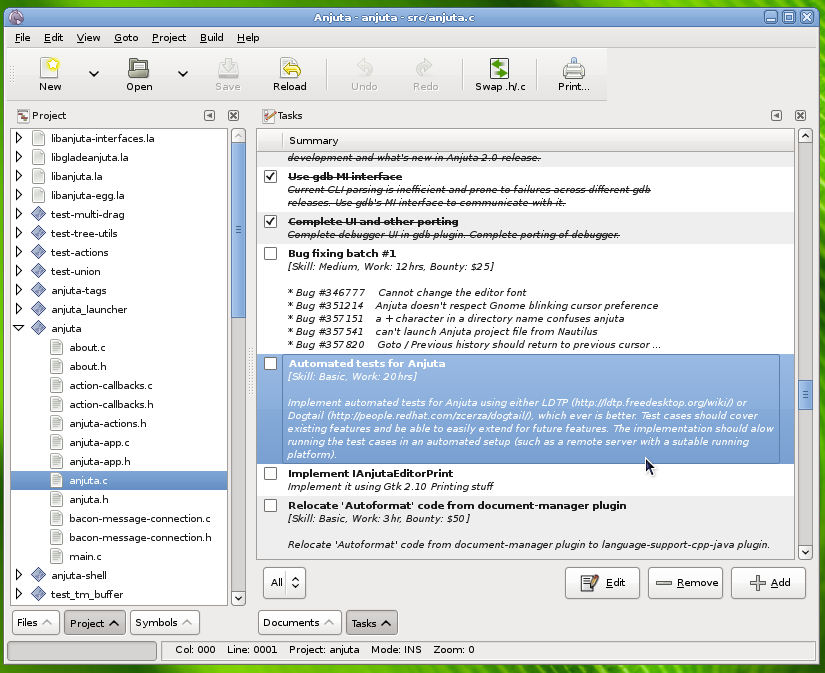GNOME 2.22 Release Notes
1. Introduction
GNOME 2.22 is the latest version of the GNOME Desktop: a popular, multi-platform desktop environment for your computer. GNOME's focus is ease of use, stability, and first class internationalization and accessibility support. GNOME is Free and Open Source Software and provides all of the common tools computer users expect of a modern computing environment, such as email, groupware, web browsing, file management, multimedia, and games. Furthermore, GNOME provides a flexible and powerful platform for software developers, both on the desktop and in mobile applications.
The GNOME Desktop is released every six months and contains many new features, improvements, bug fixes, and translations. GNOME 2.22 continues this tradition. To learn more about GNOME and the qualities that distinguish it from other computer desktop environments (such as usability, accessibility, internationalization, and freedom) visit the About GNOME page on our website.
Join us today and see what a difference you can make.
GNOME 2.22 includes all of the improvements made in GNOME 2.20 and earlier. You can learn more about the changes that happened in GNOME 2.20 from its release notes.
2. In Memory of Raphael Higino
The release of GNOME 2.22 is dedicated to Raphael Higino, member of the GNOME translation team and GNOME Brazil.
Raphael Higino was a long-time contributor to GNOME's Brazillian translation effort and was very passionate about GNOME. He was a very dependable member of the team and was always willing to lend a guiding hand to new contributors. He had made a number of very good friends in the community. Raphael passed away last year in a motorcycle accident at only 24 years of age. His dedication, hard work, and companionship will always be cherished by the community and all those whose lives he touched.
Words by Og Maciel
3. What's New For Users
The GNOME Project's focus on users and usability continues in GNOME 2.22 with its hundreds of bug fixes and user-requested improvements. The sheer number of enhancements makes it impossible to list every change and improvement made, but we hope to highlight some of the more exciting user-oriented features in this release of GNOME.
- 3.1. Say Cheese
- 3.2. Window Compositing
- 3.3. Better Networked Filesystems
- 3.4. DVD, Digital TV, and More
- 3.5. International Clock
- 3.6. Continual Evolution
- 3.7. Remote Desktop
- 3.8. Simplified Keyboard Settings
- 3.9. But that's not all...
3.1. Say Cheese
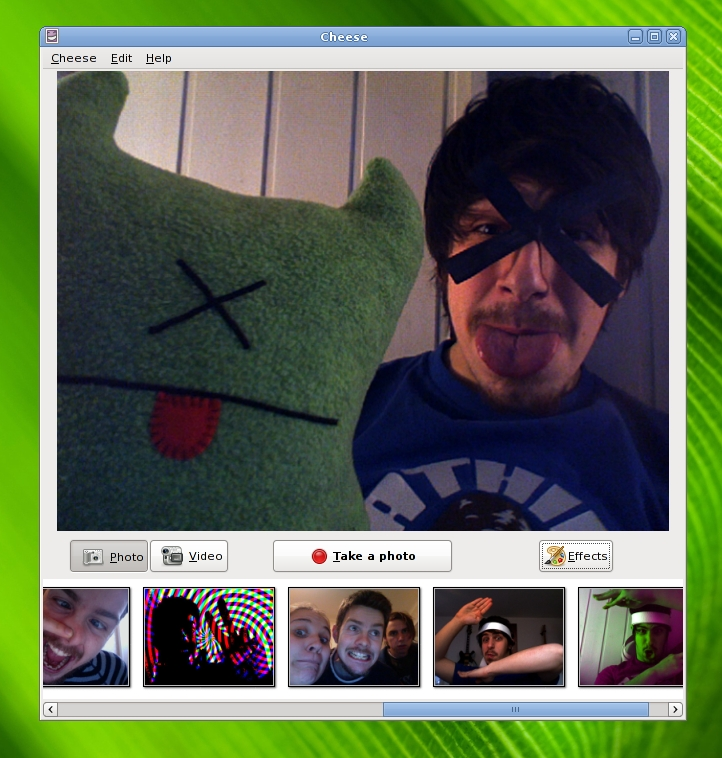
GNOME 2.22 introduces a new application, Cheese. Cheese lets you take photos and make videos using your computer's webcam. You can apply a range of different effects like mauve, noir/blanc, shagadelic, and warp. You can share these photos and videos with your friends, load them into F-Spot, or set them as your account photo.
3.2. Window Compositing
GNOME 2.22 introduces window compositing on capable platforms. Fitting with GNOME's "keeping it simple" policy, the features are very low key. The most noticeable changes are drop shadows on windows, live previews when switching windows with Alt+Tab, and transparency effects.
Not all graphics hardware reliably supports compositing, so this feature is currently turned off by default and not yet exposed in the preferences. If you know you have graphics hardware that supports compositing, you can run the following command: gconftool-2 -s --type bool /apps/metacity/general/compositing_manager true from the run dialog, or set the key in the Configuration Editor. To disable compositing, set the key to false.
3.3. Better Networked Filesystems
GNOME 2.22 introduces GVFS: a new network-transparent virtual filesystem layer for GTK+. GVFS is designed to overcome the shortcomings of the older GNOME-VFS system. Improvements over GNOME-VFS include remembering login credentials for the entire session and being more resilient to failures. Many GNOME applications are already using GVFS, including all of the core applications.
With the switch to GVFS, GNOME is now using the Freedesktop.org Desktop Trash Can specification to handle the storage of deleted files.
Some new protocols are also available. cdda:// will show all of the audio tracks on a CD, available as WAV files. gphoto2:// will give you access to any connected digital cameras.
GNOME's File Manager is now smarter about removable media, and will show you an information bar with possible actions when you insert removable media or browse to a folder on a removable drive.
Technical information about GVFS is available in Section 6.1 ― GVFS and GIO under What's New For Developers.
3.4. DVD, Digital TV, and More
GNOME's Movie Player now offers improved support for DVD playback as well as support for digital television (DVB). Also appearing in 2.22 is a selection of new plugins, including support for MythTV, Youtube, and Tracker-based searching. This release also features playlist sharing and the ability to select subtitles for files.
GNOME 2.22 premieres the capability to preview and play Flash content and video using the free and open Flash decoder swfdec.
3.5. International Clock
No need to do any more mental arithmetic to work out what time your teleconference starts in Sydney. GNOME 2.22 now has internationalisation built into its clock. You can add multiple locations from around the world to see the local time and weather.
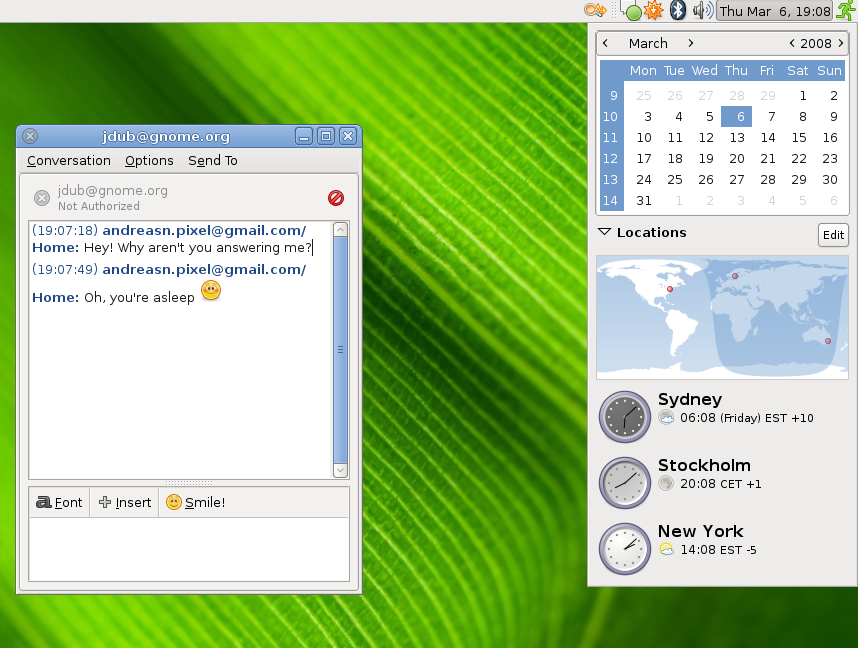
3.6. Continual Evolution
Evolution continues to be improved with new support for Google Calendars and custom message labels (tagging) for your email.
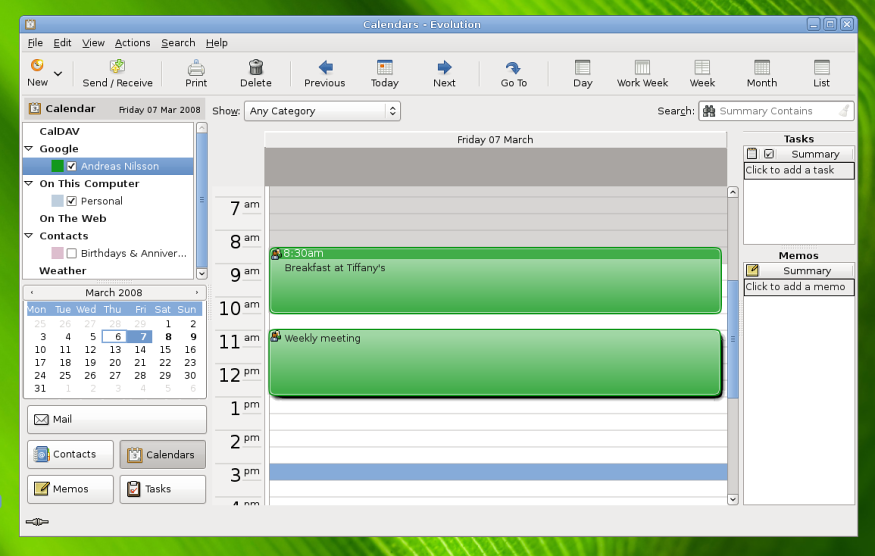
Work has also gone into improving the speed of spam filtering and making error dialogs less intrusive on your desktop session by using the status bar rather than popups.
3.7. Remote Desktop
New in GNOME 2.22 is the Remote Desktop Viewer. This application complements the existing remote desktop server support in GNOME. It features the ability to discover machines on the local network and bookmark your favorites.

Users desiring more control over the remote desktop server will also appreciate the addition of an Advanced tab in the properties dialog.
3.8. Simplified Keyboard Settings
The keyboard layout and keyboard accessibility preferences have been merged into one dialog, putting every keyboard setting you need in one place. Desktop Keyboard Shortcuts remain separate.
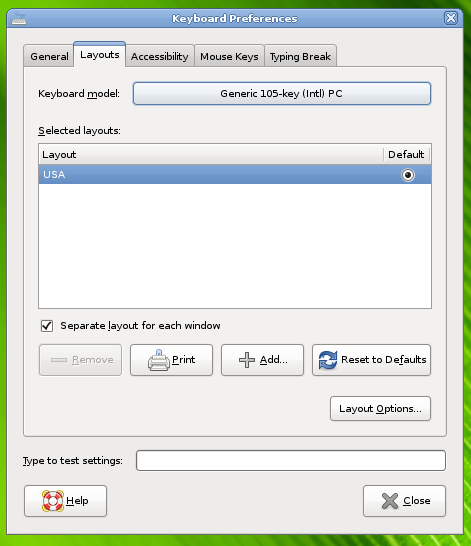
3.9. But that's not all...
GNOME 2.22 also features many bug fixes and user-required enhancements from the last six months of development, including:
- directly open Evolution contacts in Deskbar;
- improved printing in Text Editor;
- network multiplayer in Chess;
- download notifications in Epiphany;
- LZMA (7-zip) support in Archive Manager;
- inhibit automatic suspend and hibernation while burning CDs;
- Document Viewer is now faster and uses less memory;
- Document Viewer can also now support page transitions in PDF Slideshows;
- Tomboy can now organise your notes into notebooks;
- Sound Juicer now supports more metadata, including disc number and year;
- extensive improvements to Calculator's precision and usability;
- Keyring Manager has been completely replaced by Seahorse;
- much, much more that you'll have to install or upgrade to see!
4. What's New in Accessibility
4.1. Screenreading and Magnification Improvements
Orca, GNOME's screenreading technology, has many exciting improvements in 2.22. Close collaboration with Mozilla has led to excellent accessibility in Firefox 3, including support in Orca for Accessible Rich Internet Applications (ARIA) and Live Regions. This allows for much richer accessibility with today's modern, dynamic web applications.
Orca in GNOME 2.22 also adds support for level 2 contracted braille. A Lot of work has also gone into improving its quality and stability.
The screen magnifier has been improved and can now take advantage of technology like X compositing to allow smoother scrolling and fullscreen scrolling on hardware that supports it. There is also improved support for colorblind filters.
4.2. New Mouse Accessibility
GNOME 2.22 now includes a set of special accessibility enhancements for controlling the mouse. Features include:
- the ability to capture the pointer within a region of the screen;
- the ability to open the contextual menu with only one mouse button; and
- the ability to perform different types of clicks (e.g. single click, double click, context click, and dragging) without using a mouse button (usually referred to as a dwelling).

5. What's New For Administrators
- 5.1. PolicyKit Integration
- 5.2. Better System Tools
5.1. PolicyKit Integration
PolicyKit is a new cross-desktop security framework. The purpose of PolicyKit is to provide a consistent way for user applications to gain extra privileges, e.g. for administrative applications.
Using PolicyKit, administrators can now configure system-wide settings. For example, you might allow some user to adjust the date and time of the clock, or you might grant specific users the ability to start and stop system services.
For users, control panels now feature unlock buttons next to settings they are not currently authorized to change. Clicking on the unlock button will ask the user to provide extra authorization credentials.
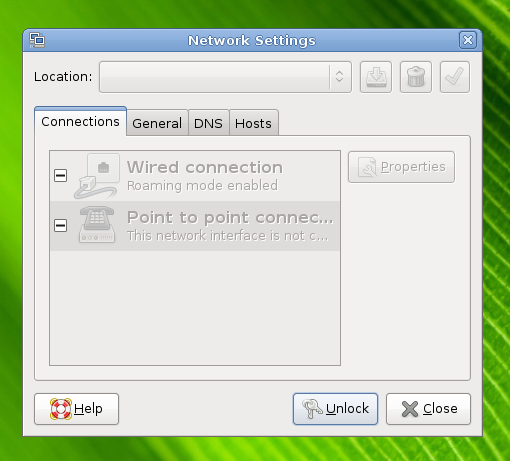
5.2. Better System Tools
GNOME's system administration tools now monitor for changes in the configuration files they're editing. This means that if another administrator changes the configuration, your display is updated to reflect those changes.
The Shared Folders tool now allows you to edit the SMB user database (smbpasswd).
The Network tool can now set up PPPoE and GPRS connections.
6. What's New For Developers
The GNOME 2.22 Developer Platform provides a stable base for independent software developers to create third-party applications. GNOME and its platform are licensed to allow the creation of both free and proprietary software to run on top of GNOME.
Libraries in the GNOME Platform are guaranteed to be API and ABI stable for the rest of the GNOME 2.x release series. Libraries in the GNOME Desktop do not have this guarantee, but most remain consistent from release to release.
- 6.1. GVFS and GIO
- 6.2. Anjuta IDE
6.1. GVFS and GIO
GVFS is a userspace virtual file system with backends for protocols like SFTP, FTP, DAV, SMB, ObexFTP. GVFS is the replacement for GNOME-VFS. GNOME-VFS should now be considered deprecated, and developers should not use it in new applications.
GVFS consists of two parts:
- GIO, a new shared library that is part of GLib and provides the API for GVFS; and
- GVFS itself, a new package containing backends for various file system types and protocols such as SFTP, FTP, DAV, SMB and ObexFTP.
GVFS/GIO aims to provide a modern, easy-to-use VFS system. Its goal is to provide an API that developers prefer over raw POSIX IO calls. Rather than cloning the POSIX IO API, it provides a higher-level, document-centric interface. As well as reading and writing files, GIO provides facilities for file monitoring, asynchronous IO, and filename completion.
GVFS works by running a single master daemon (gvfsd) that keeps track of the current GVFS mounts. Each mount is run in a separate daemon. (Some mounts share a daemon process, but most don't.) Clients talk to the mounts with a combination of D-Bus calls (on the session bus and using peer-to-peer D-Bus) and a custom protocol for file contents. Moving the backends out of process minimises dependency bloat for applications and makes the whole system more robust.
GVFS also offers a FUSE mountpoint in ~/.gvfs/ so that GVFS mounts can be exposed to legacy applications using standard POSIX IO.
Unlike GNOME-VFS, connections in GVFS are stateful. This means that a user only needs to enter his or her password once, not over and over again for each successive connection.
With the switch to GVFS, automounting and autostart are now handled directly by Nautilus rather than gnome-volume-manager.
API documentation for using GIO is available online along with migration guides for moving from POSIX IO and GNOME-VFS to GIO.
- 6.1.1. Regressions
6.1.1. Regressions
Although GVFS fixes a lot of problems that previously existed by using GNOME-VFS, there are currently some feature regressions. Most notable is the lack of fonts:// and themes:// targets.
These issues will be fixed as soon as possible. There are also some applications that still remain to be ported over to GVFS. The state of this port is documented online.
7. Internationalization
Thanks to members of the worldwide GNOME Translation Project, GNOME 2.22 offers support for 46 languages with at least 80 percent of strings translated, including the user and administration manuals for many languages.
Supported languages:
- Arabic
- Basque
- Brazilian Portuguese
- Bulgarian
- Catalan
- Chinese (China)
- Chinese (Hong Kong)
- Chinese (Taiwan)
- Czech
- Danish
- Dutch
- Dzongkha
- English (US, British, Canadian)
- Estonian
- Finnish
- French
- Galician
- German
- Greek
- Gujarati
- Hungarian
- Italian
- Japanese
- Korean
- Latvian
- Lithuanian
- Macedonian
- Malayalam
- Marathi
- Nepali
- Norwegian Bokmål
- Polish
- Portuguese
- Punjabi
- Russian
- Serbian
- Serbian Latin
- Slovenian
- Spanish
- Swedish
- Tamil
- Thai
- Turkish
- Ukrainian
- Vietnamese
Many other languages are partially supported, with more than half of their strings translated.
8. Installing GNOME
You can try out GNOME 2.22 with the LiveCD, which contains all of the software included in GNOME 2.22 on a single CD. You can boot your computer directly from the LiveCD without installing anything. The LiveCD can be downloaded from the GNOME BitTorrent site.
To install or upgrade your machine to GNOME 2.22, we recommend you install official packages from your vendor or distribution. Popular distributions will make GNOME 2.22 available very soon, and some already have development versions with GNOME 2.22 available. You can get a list of distributions that ship GNOME and discover the latest versions they ship on our Get Footware page.
If you are brave and patient and would like to build GNOME from source, we recommend you use one of the build tools. GARNOME builds GNOME from release tarballs. You will need GARNOME 2.22.x to build GNOME 2.22.x. There is also jhbuild, which is designed to build the latest GNOME from SVN. You can use jhbuild to build GNOME 2.22.x by using the gnome-2.22 moduleset.
While it is possible to build GNOME directly from the release tarballs, we strongly recommend the use of one of the build tools above.
9. Looking Forward to GNOME 2.24
Development doesn't stop with GNOME 2.22. Work has already begun on GNOME 2.24, due to be released exactly six months after 2.22.
Some of the exciting things to look forward to in GNOME 2.24 will hopefully include:
- a new version of GNOME's Ekiga VoIP client featuring a revamped user interface and SIP presence support;
- the Empathy instant messaging client utilising the Telepathy communications framework;
- the often requested column and list views in GNOME's File Manager;
- the completion of the port from GNOME-VFS to GVFS; and
- bug fixes, performance improvements, and memory improvements throughout the desktop.
GNOME's roadmap details the developers' plans for the next release cycle, and the GNOME 2.24 release schedule will appear soon.
10. Credits
These release notes were compiled by Davyd Madeley with extensive help from the GNOME community. On behalf of the community, we give our warmest thanks to the developers and contributors who made this GNOME release possible.
This work may be freely translated into any language. If you wish to translate it into your language, please contact the GNOME Translation Project.