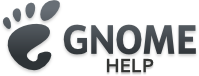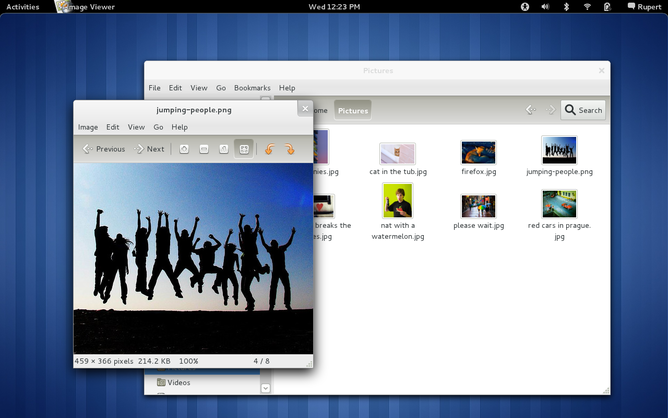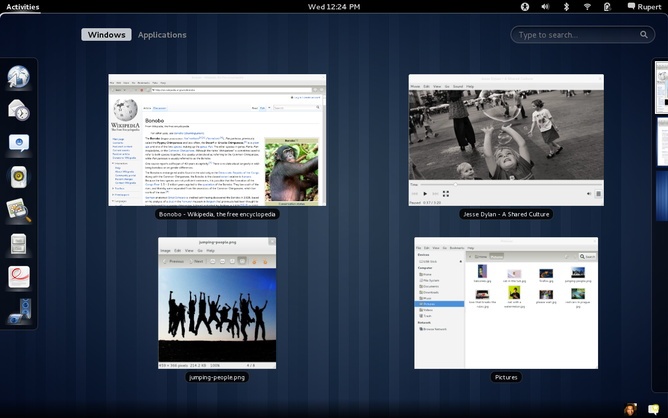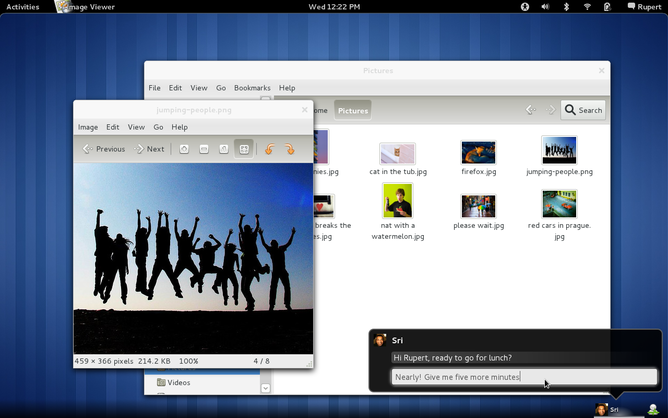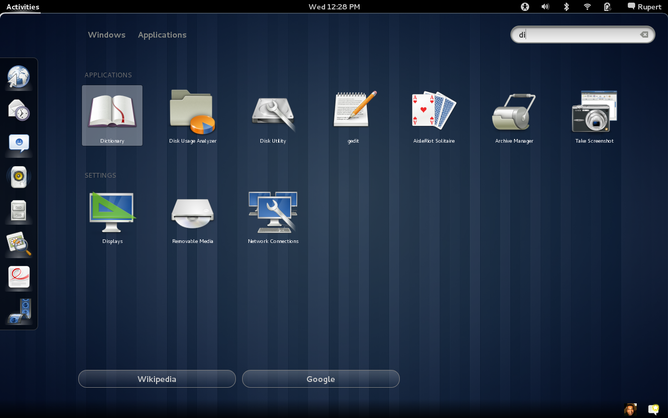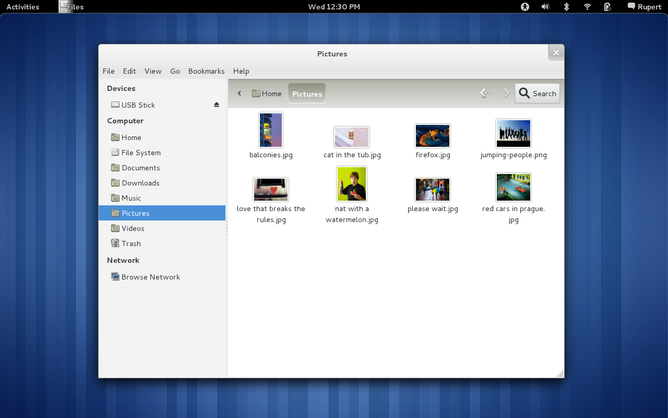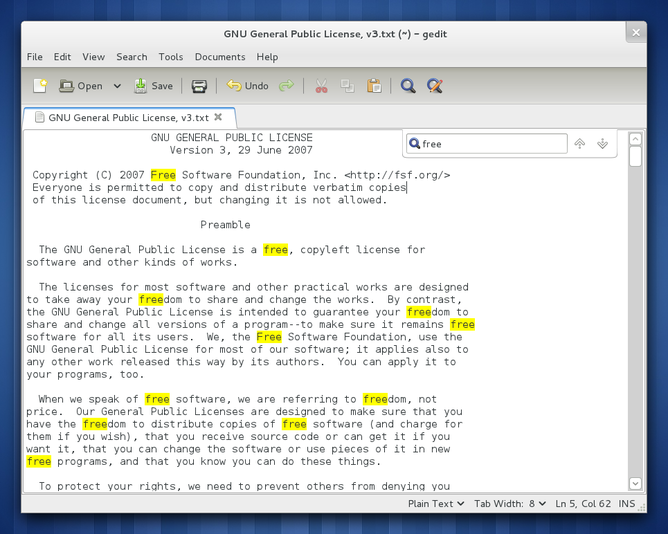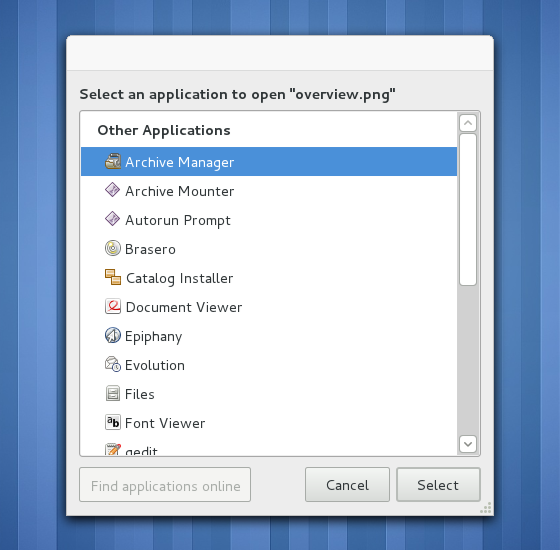GNOME 3.0 Release Notes
1. Introduction
GNOME 3.0 is a major milestone in the history of the GNOME Project. The release introduces an exciting new desktop which has been designed for today's users and which is suited to a range of modern computing devices. GNOME's developer technologies have been substantially improved for 3.0. Modernised and streamlined, they will enable developers to provide better user experiences with less time and effort. And GNOME 3.0 comes with the same GNOME applications that users know and trust, many of which have received significant enhancements.
GNOME 3.0 follows the project's predictable release cycle and comes six months after the last GNOME release, version 2.32. It is the culmination of three years' planning and development and is the project's first major release in nine years.
3.0 is the beginning of a new journey for GNOME. The 3.x release series will continue with the project's predictable six-month development cycles, but will build on the trend of innovation seen in 3.0, delivering significant enhancements to the GNOME user and developer experiences.
The GNOME Project is an international community which works to make great software available to all. All our work is free to use, modify and redistribute, and everyone is welcome to participate in its creation. If you would like to help make our products even better, you can join us.
2. What's New for Users
- 2.1. A New Desktop
- 2.2. Applications
2.1. A New Desktop
3.0 introduces a new GNOME desktop. Elegant and beautiful, it has been designed to enable people to get things done with ease, comfort and control. The 3.0 desktop is the continuation of the GNOME Project's focus on providing an easy to use desktop environment that can be used by everybody. It includes a host of major new features.
- 2.1.1. The Activities Overview
- 2.1.2. Notifications That Work for You
- 2.1.3. Integrated Messaging
- 2.1.4. Group Your Windows
- 2.1.5. Desktop Search
- 2.1.6. Redesigned Settings Framework
- 2.1.7. Topic-Orientated Help
- 2.1.8. And That's Not All…
- 2.1.9. More Information
2.1.1. The Activities Overview
The Activities Overview is a key feature of the GNOME 3 desktop. Accessible through the Activities button, top-left hot corner or windows key, it is the portal to all your computing activities. The overview allows you to see all of your windows at once and can be used to switch between tasks and launch applications.
2.1.2. Notifications That Work for You
GNOME 3.0 includes a new notifications system which has been designed to let you focus on your current task. Notifications are unobtrusive and will wait for you in the Messaging Tray until you are ready to respond to them. Notifications in GNOME 3 are also interactive: clicking them will switch to the relevant window, and they can feature buttons for common responses.
2.1.3. Integrated Messaging
Messaging is directly integrated into the GNOME 3 desktop. With GNOME 3.0, you can reply to a message directly from its notification, and you can pick up previous conversations through the Messaging Tray at the bottom of the screen. This means that you can communicate with your contacts without the need to switch to a different window.
2.1.4. Group Your Windows
GNOME 3's new workspaces interface makes it easy to group your windows and provides a simple way to organise your work. Windows can be easily added to workspaces using drag and drop, and the thumbnails in the workspace switcher can be used to move between spaces.
2.1.5. Desktop Search
The GNOME 3 desktop includes an integrated search facility which can be used to launch applications, switch windows and open recent documents and settings. The GNOME project will be extending this desktop search facility in future releases.
2.1.6. Redesigned Settings Framework
GNOME 3.0 includes a new settings browser which allows you to explore your system settings from the same window as well as to search for settings panels. GNOME's systems settings have also been reorganised for 3.0, making it straightforward to find the setting you want, and many settings panels have also been redesigned to make them easier to use.
2.1.7. Topic-Orientated Help
GNOME 3 features new topic-orientated help, which has been designed to enable you to find the answers you need without sifting through lengthy manuals. Huge performance improvements and faster searches in the GNOME help browser mean that you will spend less time looking for the advice you are looking for.
2.1.8. And That's Not All…
The GNOME 3 desktop contains many other features. Here are just some of them:
- A place to keep your favourite applications, called the Dash.
- Side-by-side window tiling so that you can easily use two windows at once.
- New wallpapers, including a new default GNOME wallpaper.
- A beautiful new visual theme and an elegant new GNOME font called Cantarell.
2.1.9. More Information
More information about the GNOME 3 desktop, including video demonstrations, can be found on the GNOME 3 website.
2.2. Applications
GNOME's applications have received a huge number of improvements for 3.0, and it is impossible to describe all of them. Here are some of the biggest changes that are included in the release.
- 2.2.1. Redesigned File Browser
- 2.2.2. Modernised Web Browsing
- 2.2.3. Smarter Text Editing
- 2.2.4. Better Messaging
- 2.2.5. Improvements Under the Hood
- 2.2.6. But Wait, There's More!
2.2.1. Redesigned File Browser
Nautilus, the GNOME file manager, has been given a fresh new design for 3.0. The new interface is clean and elegant, and the new places sidebar makes it easy to jump to important folders. The Connect to Server dialog has also been redesigned in order to make it more efficient.
2.2.2. Modernised Web Browsing
The Epiphany web browser has received a number of improvements for 3.0. Navigation is faster and more responsive, and the new release introduces geolocation support. Epiphany also includes a new downloads interface and status bar, which give it a more focused user interface and which, alongside numerous visual enhancements, gives a polished, modern browsing experience.
2.2.3. Smarter Text Editing
GNOME 3.0 includes updates to the gedit text editor, including intelligent spell checking, full support for compressed files, and the ability to handle documents which contain invalid characters. gedit 3.0 also includes a new search interface which does not interfere with viewing a document and tab groups which make it possible to view several documents at once.
2.2.4. Better Messaging
The 3.0 release of the Empathy messaging application contains a number of changes, including improved call handling, spelling assistance, password and certificate handling. It is now possible to block incoming messages from unwanted contacts and to search for contacts on remote servers.
2.2.5. Improvements Under the Hood
Changes to GNOME's underlying technologies mean that GNOME 3 applications will be faster, and our new theming system will give them a more sophisticated visual appearance. Many of GNOME's stock interfaces, such as About dialogues, have also been enhanced.
2.2.6. But Wait, There's More!
Other GNOME applications have also got better for GNOME 3.0:
- The Cheese webcam booth includes both new effects and user-configurable effects.
- Evince now enables you to create bookmarks in the documents that you are viewing.
- The GNOME image viewer, called Eye of GNOME, has received a speed boost and a new plugin system.
- Totem 3.0 includes improved streaming support for video and audio.
3. What's New for Developers
GNOME's developer technologies have been enhanced for 3.0. A substantial amount of consolidation work has enabled a large number of modules to be deprecated. Many components have been simplified and modernised, and several technologies have been replaced with superior facilities.
- 3.1. Modern Graphics
- 3.2. Advanced Input Device Handling
- 3.3. Improved Theming Capabilities
- 3.4. Multiple Platform Support
- 3.5. Easy Application Creation
- 3.6. First Class Bindings
- 3.7. Fast and Simple Settings
- 3.8. Richer, More Flexible User Interfaces
- 3.9. Anjuta Integrated Development Environment
- 3.10. Upgrading to GNOME 3
3.1. Modern Graphics
GTK+, the GNOME graphical toolkit, has made a clean break from antiquated drawing APIs. This has allowed it to be consolidated around modern graphics facilities, making it faster and more portable.
3.2. Advanced Input Device Handling
GTK+ will now make use of XInput2 if it is available. This offers a number of significant advantages, such as support for input device hot-plugging and support for complex input devices such as tablets. Integration with XInput2 also enables handling of multiple pointers and means that GNOME is ready for the arrival of multitouch in X11.
3.3. Improved Theming Capabilities
GNOME 3.0 introduces a new visual theming system. Themes are more human-readable thanks to the use of CSS syntax, and theme authors now have access to a greater range of effects such as curves, gradients and alpha colors. The new system also supports implicit animations and RGBA colors.
3.4. Multiple Platform Support
GTK+ 3.0 includes a new capacity to easily support multiple platforms (these can be built against simultaneously and selected at run time). This will make make the transition to new platforms, such as Wayland, much easier.
3.5. Easy Application Creation
The new GtkApplication class automatically takes care of many application integration tasks, including keeping track of open windows, ensuring uniqueness and exporting actions. It means that creating a GNOME application is more convenient and requires less code. This facility will be further expanded during the 3.x cycle.
3.6. First Class Bindings
GNOME has traditionally supported a range of high-level languages. The introduction of GObject Introspection in GNOME 3.0 means that these language bindings are dynamically updated, ensuring reliability and giving developers access to the full range of functionality contained in our core technologies.
3.7. Fast and Simple Settings
GNOME's previous settings facilities have been replaced with two new components for 3.0. Both have major advantages over their predecessors. GSettings provides a simple and effective settings API and allows class properties to be bound to settings with little effort. dconf is the new blazing fast storage and retrieval part of the partnership.
3.8. Richer, More Flexible User Interfaces
The GNOME interface toolkit has gained enhanced layout abilities which makes for more flexible and efficient space allocation for both interface controls and content display. 3.0 also introduces several new interface widgets, such as a switch and application chooser dialogue.
3.9. Anjuta Integrated Development Environment
Anjuta, the GNOME integrated development environment, includes a number of enhancements in 3.0, including the automatic connection of signals to interface widgets, improved autotools/pgk-config support, and a new Git integration system.
3.10. Upgrading to GNOME 3
Our porting guide contains instructions on how to port existing GNOME software to our new developer technologies.
4. Internationalisation
Thanks to members of the worldwide GNOME Translation Project, GNOME 3.0 offers support for more than 50 languages, often including user and administration manuals.
Supported languages include:
- Arabic
- Asturian
- Basque
- Bengali
- Brazilian Portuguese
- British English
- Bulgarian
- Catalan
- Catalan (Valencian)
- Chinese (China)
- Chinese (Hong Kong)
- Chinese (Taiwan)
- Czech
- Danish
- Dutch
- Estonian
- Finnish
- French
- Galician
- German
- Greek
- Gujarati
- Hebrew
- Hindi
- Hungarian
- Indonesian
- Italian
- Japanese
- Kannada
- Korean
- Latvian
- Lithuanian
- Marathi
- Norwegian Bokmål
- Polish
- Portuguese
- Punjabi
- Romanian
- Russian
- Serbian
- Serbian Latin
- Slovenian
- Spanish
- Swedish
- Tamil
- Thai
- Turkish
- Ukrainian
- Vietnamese
Many other languages are partially supported. Detailed information on the extent of GNOME translations is available through the GNOME translation status site.
Translating a software package as large as GNOME into a different language can be a difficult task for even the most dedicated translation team. For this release a stellar effort has been done by the Uighur team, increasing the completeness of their translation by more than 37 points. The Esperanto team also increased its coverage by 21 percent.
5. Getting GNOME 3.0
The source code for GNOME 3.0 is freely available for download and redistribution. (Users are recommended to wait until GNOME 3.0 is available through a distribution or vendor, however.) Information on how to get GNOME 3.0 can be found on the GNOME 3 website. This site also provides 3.0 live images that you can use to try it out.
In order to provide a cutting-edge experience, the GNOME 3 desktop requires hardware accelerated graphics capabilities. If this is not available, the GNOME 3 fallback desktop provides an excellent experience and incorporates many of the improvements contained in the release.
6. Looking Forward to GNOME 3.2
The next release in the GNOME 3.x series is scheduled for September/October 2011. Many new features and enhancements to 3.0 are planned, including the addition of a documents interface to the Activities Overview, expansion of the application menus in the top bar and integrated settings for document sharing and web accounts.
7. Credits
This release could not have been possible without the hard work and dedication of the GNOME community. The translation into British English was done by the GNOME British Enlgish Team. Congratulations and thanks to everyone who made it a reality.
These release notes can be freely translated into any language. If you wish to translate them into your language, please contact the GNOME Translation Project.
This document is distributed under the Creative Commons Sharealike 3.0 license. Copyright © The GNOME Project
Compiled by Allan Day with help from the GNOME community.