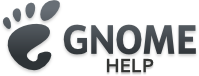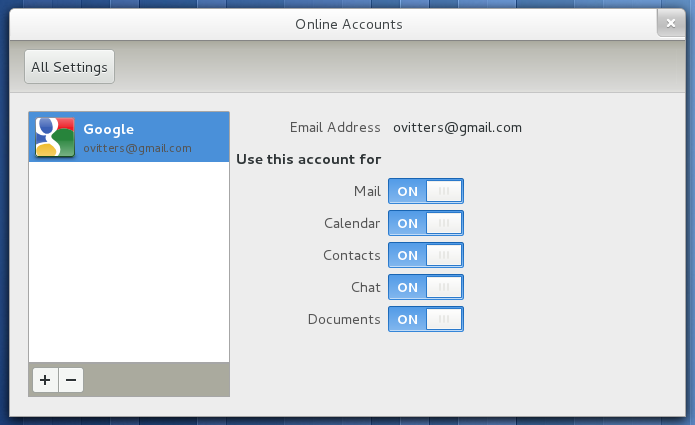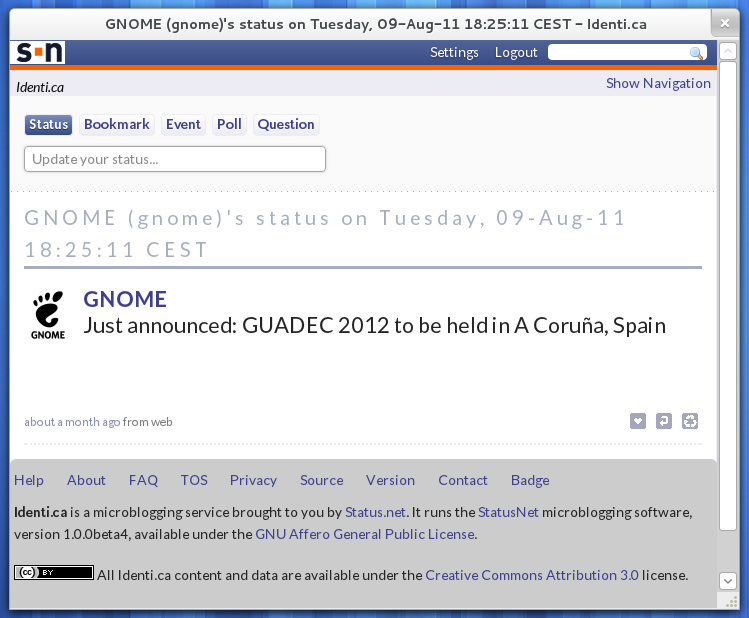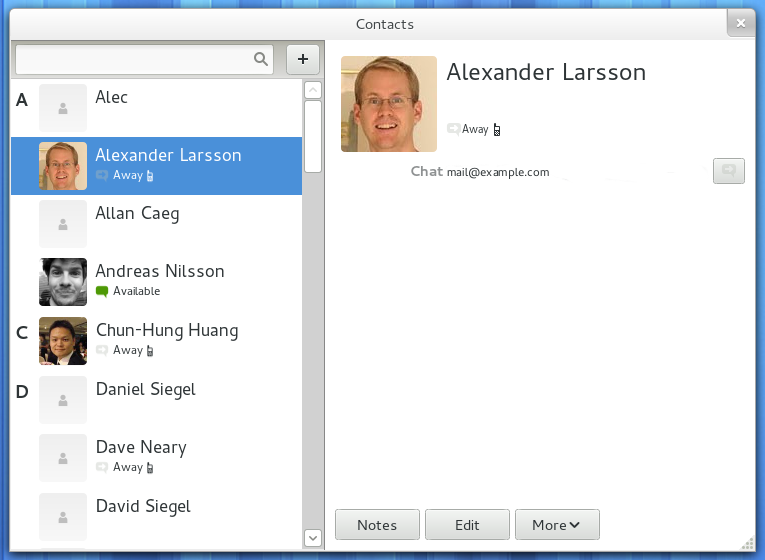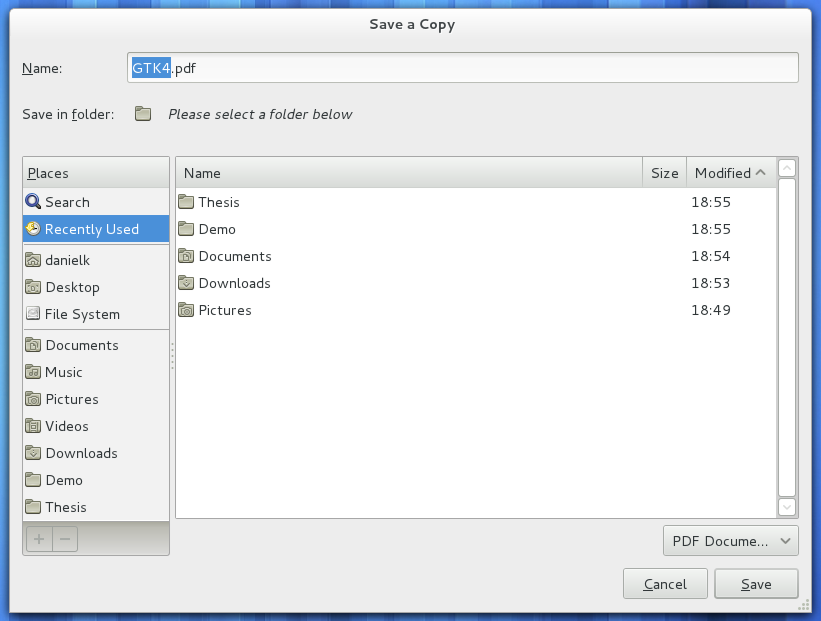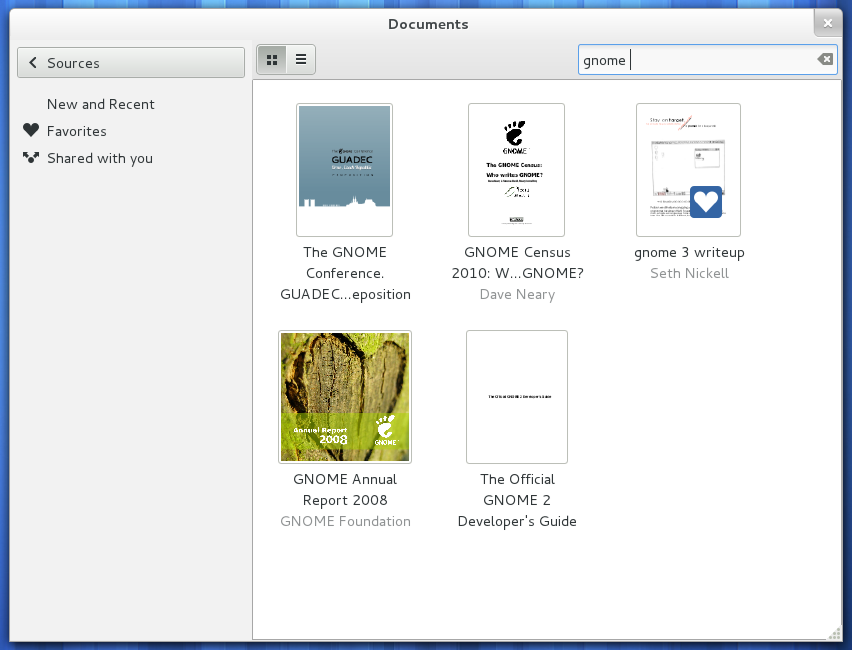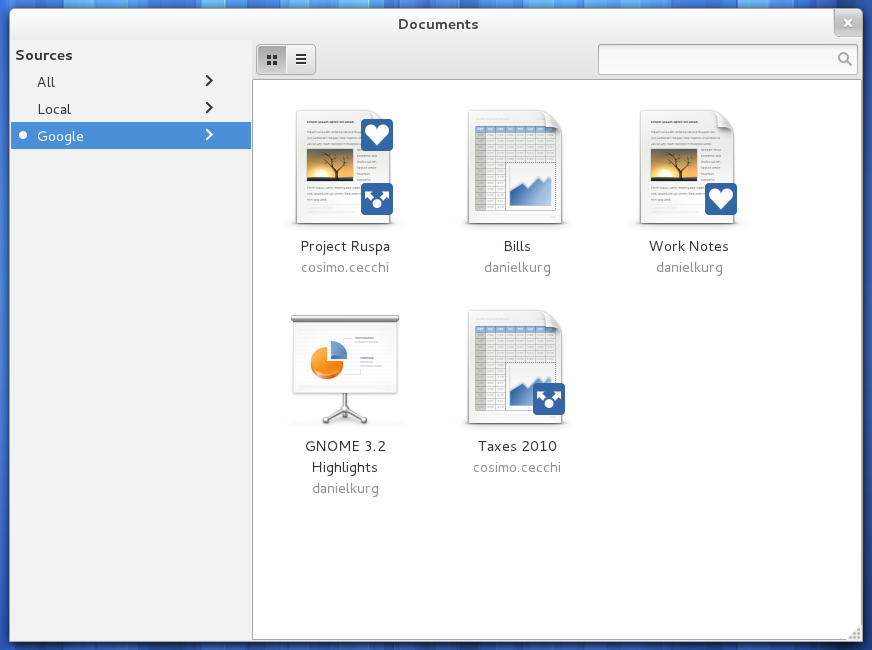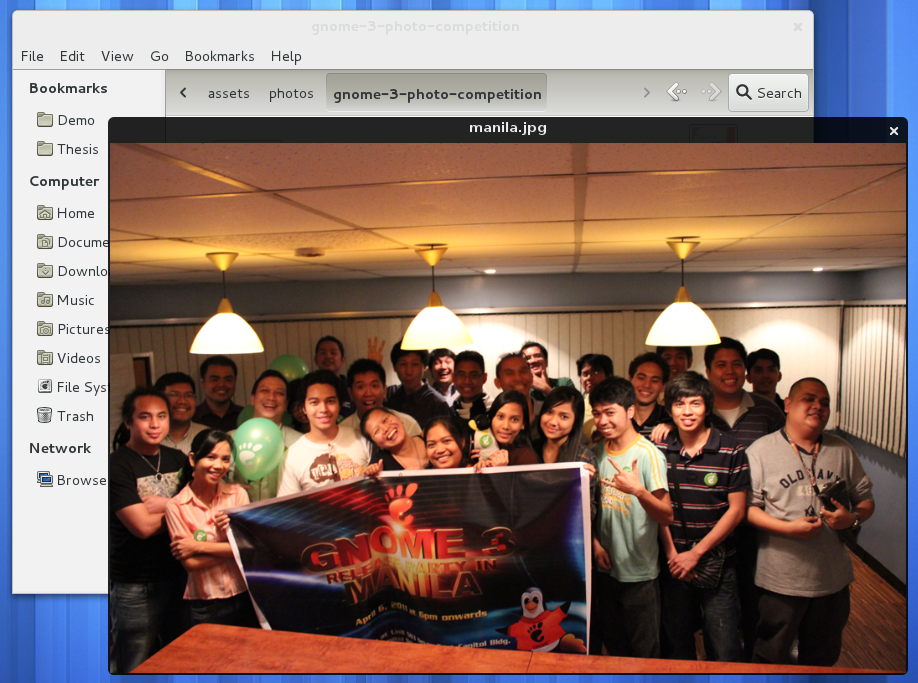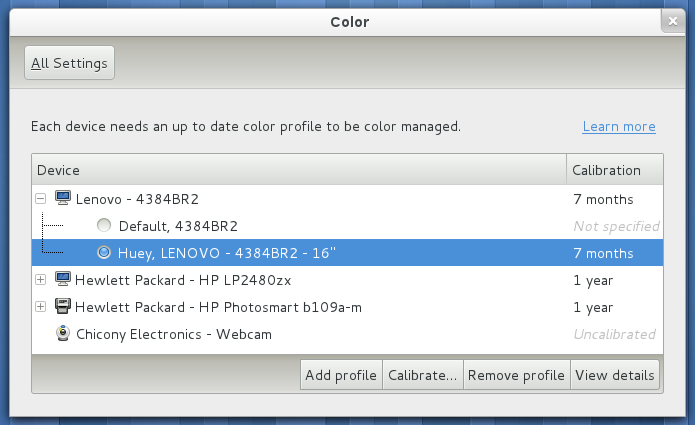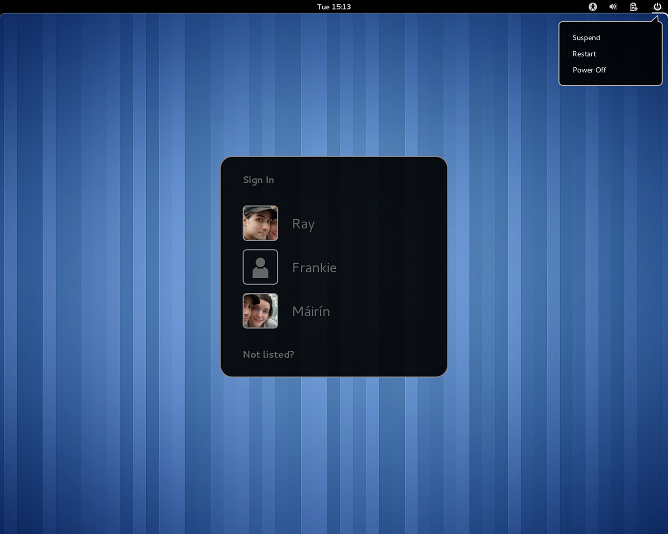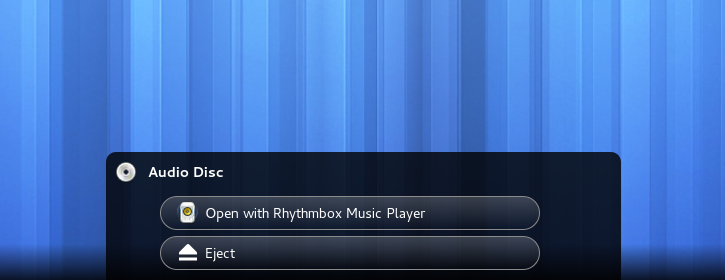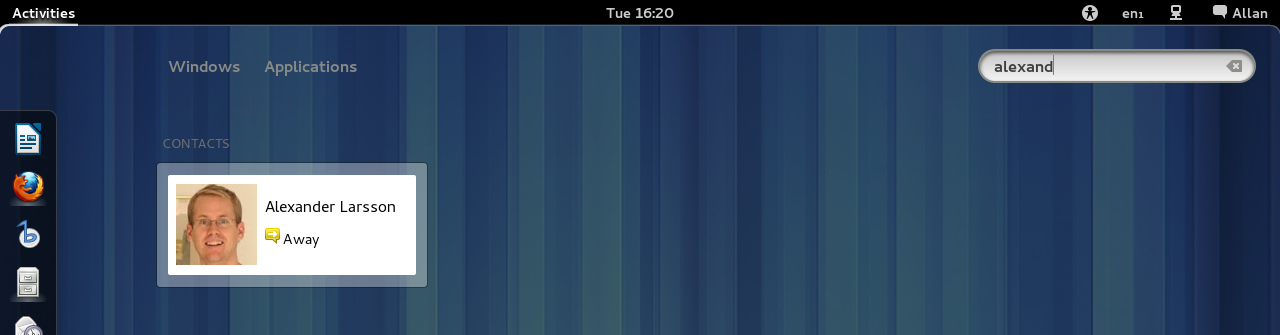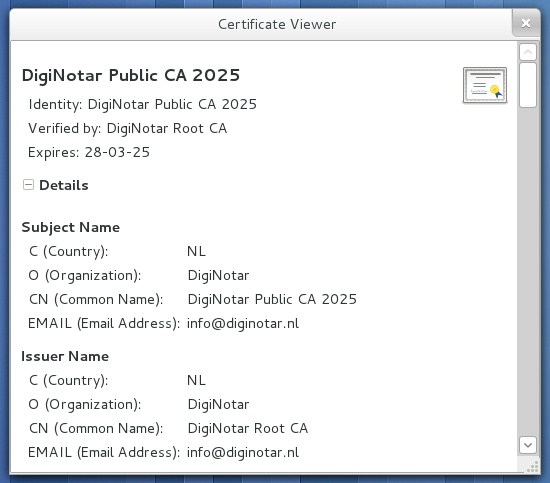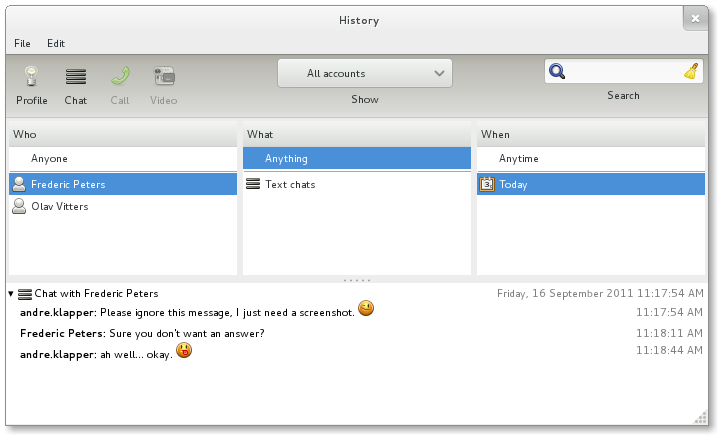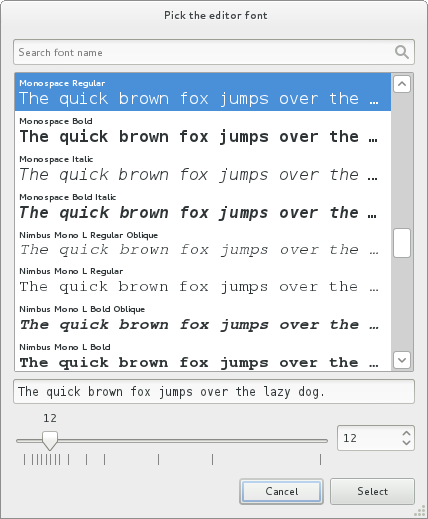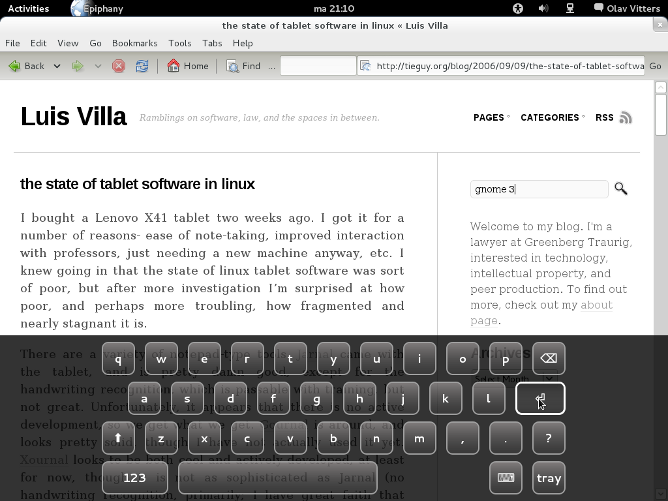GNOME 3.2 Release Notes
- 1. 引言
- 2. 給使用者的新功能
- 3. What's New in Accessibility
- 4. 給開發者的新功能
- 5. 國際化
- 6. Getting GNOME 3.2
- 7. Looking Forward to GNOME 3.4
- 8. 鳴謝
1. 引言
The GNOME Project is an international community that works to make great software available to all. GNOME focuses on ease of use, stability, first-class internationalization, and accessibility. GNOME is Free and Open Source Software. This means that all our work is free to use, modify and redistribute.
GNOME is released every six months. Since the last version, 3.0, approximately 1270 people made about 38500 changes to GNOME. Interested in what we do? Follow us on Identi.ca, Twitter or Facebook.
If you would like to help make our products even better, join us. We always welcome more people who can translate from English, assist with marketing, write documentation, test, or do development.
You can also support us financially by becoming a Friend of GNOME.
If you want to celebrate the release of 3.2 with others, check out whether a Release Party takes place nearby!
2. 給使用者的新功能
- 2.1. 3.0,再進化
- 2.2. Online Accounts
- 2.3. Web Applications
- 2.4. Manage your Contacts
- 2.5. Manage your Documents and Files
- 2.6. 在檔案管理程式中快速預覽你的檔案
- 2.7. Greater Integration
- 2.8. 真正能幫助你的文件
- 2.9. Even more beautiful
- 2.10. But Wait, There's More…
2.1. 3.0,再進化
根據據使用者的回饋,我們進行了許多小改變讓 GNOME 3.2 的體驗更加順暢。一些值得注意的地方有:
- It is now easier to resize a window as the area for this has been increased.
- 系統設定值 現在包含在其他位置所找到的相關設定值。例如,鍵盤區現在有鍵盤配置的連結。
- 標題列、按鈕和其他控制元件都減低高度,讓 GNOME 在小型螢幕上更容易使用。
- 右下角的通知區現在加上的計數器。這讓你更容易出有多少封電子郵件等着你而不需打開郵件程式、或是了解你在某個聊天中錯誤了幾個訊息。
- 用來指出應用程式已在執行中的突顯效果已經變得更加顯眼。
- 在使用者選單中,通知可以與聊天狀態分開設定。
- 當你使用一個以上的工作區時,在概覽中的工作區切換器仍會展開以保持完整的闊度。
- 不再預設使用 Evolution,下拉式日曆的應用程式現在可以根據喜好自選。
- 電池電力現在使用棒狀顯示。
- 焦點-跟隨-滑鼠 的處理已改進,雖然還需要許多工作。
請持續提供回饋。
2.2. Online Accounts
文件、聯絡人、日曆 — 它們可以儲存在自己的電腦上,但是將這個類型的資訊儲存在網絡上也變得愈來愈熱門。在 GNOME 3.2,Online Accounts 提供一個地方來管理這些網上來源。這些網上帳號會自動用在 Documents、Contacts、Empathy、Evolution 以及下拉式日曆。
2.3. Web Applications
有些網站使用起來就像是一般的應用程式。有些網站是電腦開機後幾分鐘內就會去使用的;你可能會一直開着這類網站並且定期去檢查它。這樣一來,如果 GNOME 把這些網站看成是一般的應用程式不是很方便嗎?
GNOME 3.2 讓使用網站變得像在使用一般應用程式,感謝 Epiphany,我們的標準網頁瀏覽器。要這麼做,只要按 Ctrl-Shift-A,或是使用 選單並選擇 。一旦建立好網頁應用程式,它就可以從概覽模式下執行。
下列是所有優點的簡短清單:
- 網頁應用程式可以輕易的從概覽模式下執行。它們也可以釘為喜好。
- 整個視窗都用於網站。
- 應用程式被限制為已儲存的網站。想要移到別處,只要點選連結,就會在平常的瀏覽器視窗中顯示。
- 用在切換視窗或啟動網頁應用程式的圖示就是那個網站的標幟或是網站的螢幕截圖。
- 網頁應用程式與一般的瀏覽器不同。即使主要瀏覽器視窗當掉,網頁應用程式也不會受到影響。
2.4. Manage your Contacts
Contacts 是一個專注在人羣的新應用程式。其目標在提供一羣人的概覽,不論這些聯絡人是儲存在網絡上、在 Evolution 或聊天應用程式 Empathy 裏。
2.5. Manage your Documents and Files
在處理許多文件時,要保持對它們的追蹤是很困難的。在 GNOME 3.2 中,已讓這項工作得更簡單。
- 2.5.1. 有用的檔案開啟與儲存對話盒
- 2.5.2. Documents application
2.5.1. 有用的檔案開啟與儲存對話盒
開啟和儲存檔案變得更簡單。當我們在應用程中裏開啟檔案時,GNOME 會幫着顯示最近開啟過的檔案清單。同樣的,在儲存檔案時也會顯示最近使用過的目錄清單。
2.7. Greater Integration
- 2.7.1. Color management
- 2.7.2. Messaging Built In
- 2.7.3. Wacom graphics tablets
- 2.7.4. Login screen
- 2.7.5. Touchscreen devices
- 2.7.6. Media hotplugging
- 2.7.7. Contacts search
2.7.1. Color management
由於顏色顯示方式的差異,同一張相片可能在不同螢幕上看起來也不一樣。相同的,當打印相片時它的顏色可能會再一次發生變化。
GNOME 3.2 允許你校準裝置確保顏色的顯示是相同的。
2.8. 真正能幫助你的文件
傳統的使用者文件寫得像紙本書籍;一篇很好的故事,但是它非常長而且要花很多時間才能讀完。如果你只是想要很快的知道如何進行某項工作,這樣並不理想。為了改善這點,下列應用程式現在包含了主題導向的文件:
- 無障礙功能瀏覽器 Accerciser
- 整合式開發環境 Anjuta
- CD 和 DVD 燒錄應用程式 Brasero
- 網絡攝影機應用程式 Cheese
- 圖片檢視器 Eye of GNOME
- 郵件和行事曆應用程式 Evolution
- 遠端桌面檢視器 Vinagre
在 桌面求助 中也有很大的改進與強化。
2.9. Even more beautiful
3.2 已獲得許多視覺的美化,讓它甚至比以前更漂亮。如果沒有完成 GTK+ 對 CSS 的支援就做不到這些成果,請查閱 第 4.2 節 ― GTK+ 3.2 的開發者節區以了解有什麼變化。
The visual polish includes:
- 暗色系主題:媒體應用程式現在可以使用各種暗色系的主題。這是用於 Movie Player 和 Image Viewer。
- 視窗的角落現在可以有平滑化效果。
- 聊天的通知更加賞心悅目了。
- 許多對話盒,像是網絡對話盒現在都符合 GNOME shell 使用的樣式。
- Various visual improvements for people with an eye for detail, such as drop shadows on button labels, new inline toolbar and raised button styles, and refined pressed button states. Additionally, focus rectangles will only be shown when using the keyboard to interact with an application.
2.10. But Wait, There's More…
As well as big changes, there are also various small additions and tweaks that happen in every GNOME release.
Ability to access and modify documents shared via the Apple Filing Protocol (AFP).
Movie Player has a new plugin to allow videos to be rotated in case they're in the wrong orientation, such as those recorded on a photo camera or a smart phone.
Encryption and certification improvements:
Improved access of applications to certificates and keys and more consistent behavior when dealing with certificate authorities, keys, and smart cards by using PKCS#11. (Further improvements in this area are planned for version 3.4.)
-
A new viewer for certificate and key files so you can quickly inspect such files by double-clicking them in the File Manager.
-
Empathy's log viewer for previous conversations has a cleaner design. Empathy also supports sending SMS messages, and SIP accounts can be marked as being able to make PSTN calls. Such accounts can be used to call landline and mobile phones.
NetworkManager version 0.9 provides fast user switching, improved WiFi roaming, WiMAX support, flexible permissions and centralized storage of network connection information.
Evolution can now show the pictures of contacts stored in Google address books. Furthermore, to make clear that a port number of a mail server can be set, a separate field has been added.
The text editor Gedit offers new snippets for Mallard and Markdown files, and refreshed Quickopen and Search dialogs.
Various performance improvements. Most noticeable improvement is with fullscreen 3D games.
Ability to set regional settings in Region panel of System Settings.
-
A redesigned font chooser dialog.
3. What's New in Accessibility
GNOME 3.2 是現今最美觀的無障礙桌面,並且強調穩定及對每個人的易用性。
Until GNOME 3.2, assistive technology users have faced an unfortunate dilemma: It was not possible to dynamically activate accessibility support. Thanks to improvements to AT-SPI2, applications now have a cross-desktop way to determine if accessibility support is enabled and a way to enable it. GNOME is first to implement this, so more work needs to be done to really work across desktops.
Other improvements:
-
對於需要螢幕鍵盤的使用者,我們內置了全新的鍵盤。
使用鍵盤操作概覽模式比以往更加容易。除了可以完全以鍵盤瀏覽,螢幕閱讀器 Orca 的使用者在使用時會體驗到更穩定,精確的表現。
Orca’s migration to introspection has made GNOME’s screen reader noticeably snappier. And now that the ATK bridge only listens for signals when assistive technologies are being used, enabling accessibility support in GNOME should no longer result in a significant performance degradation.
無障礙服務介面 AT-SPI2 已經大大的穩定下來:程式錯誤、缺少記憶體和其他多種程式錯誤都已經修正。
GNOME's Accessibility Implementation Library Gail has been completely merged into GTK+, bringing GNOME yet another step closer to accessibility that's built in, not bolted on.
4. 給開發者的新功能
下列的更改對於使用 GNOME 3.2 開發平臺的開發者而言很重要。如果你對這些關於開發平臺的更改不感興趣,可以直接跳到 第 5 節 ― 國際化。
包含在 GNOME 3.2 中的是最新推出 GNOME 開發者平臺,並提供了根據 GNU LGPL 授權的 API 和 ABI 穩定版程式庫,可供開發跨平台的應用程式。
For information on developing with GNOME please visit the GNOME Developer Center.
- 4.1. GLib 2.30
- 4.2. GTK+ 3.2
- 4.3. Clutter 1.8
- 4.4. Use of Deprecated Libraries
- 4.5. 更輕鬆的使用 JHBuild 編譯 GNOME
- 4.6. Miscellaneous Developer Updates
4.1. GLib 2.30
GNOME 的低階軟件公用程式庫 GLib 已可見到許多改進:
- GApplication 現在可以用於非特定的應用程式。
- GLib 現在會為 Unix 指定的 API 安裝個別的標頭:glib-unix.h。除此之外,它為 Unix 信號提供了主迴圈來源。
- GDBus 支援 'object manager' 模式,具有許多新的介面。
- GDBus 現在也有程式碼產生器:gdbus-codegen。
- Atomic operations have been rewritten to use gcc builtins; calls with explicit casts may be problematic.
- Atomic operations on pointers have been added, including bit-locks on pointer-size locations.
- The units policy has been changed to prefer SI units; g_format_size_for_display has been deprecated in favor of g_format_size.
- 支援 HMAC 數字已經加入:GHmac。
- 加入了對證書與密碼匙查詢的介面:GTlsDatabase。這個實作是由 glib-networking 所提供。
4.2. GTK+ 3.2
GTK+ 3.2 是最新的 GTK+ 工具組,也是 GNOME. GTK+ 3.2 的核心,加入了給開發者的新功能,以及廣泛的錯誤修正。
- 項目現在可以包含提示。請查閱 gtk_entry_set_placeholder_text。
- Many more widgets support height-for-width geometry management. It is important to set reasonable sizes on labels and check window sizes.
-
New widgets:
- GtkLockButton 用於管理者權限的操作,如同某些在 control-center 面板中所見到的。
- GtkOverlay 用來控制在內容區域中的浮動,如同在網頁瀏覽器中所見。
- GtkFontChooserDialog,一個新的字型選擇對話盒。
- 對 CSS 布景的支援有多項改進,包含對主要和行內工具列的樣式類別。
- HTML 後端 Broadway (使用 websockets 在瀏覽器中呈現) 有了進步,但仍處於實驗階段。這可能讓你可以在自己的伺服器上執行自己的程式然後在任何地方存取它;或是將它放在公開伺服器上,為每個使用者產生新的應用程式實體。注意這項功能需要在編譯 GTK+ 時加上 --enable-x11-backend --enable-broadway-backend,並且在執行階段加上 GDK_BACKEND 環境變數。
- Support for reftests has been added to make it easier to write test cases.
- Various GTK+ performance improvements have taken place in the areas of caching size requests, reading CSS styling information, and widget size computation.
4.3. Clutter 1.8
GNOME 的硬件加速使用者介面圖形程式庫 Clutter 提供了下列改進:
- 新的動作,像是 ClutterGestureAction 手勢辨識程式、ClutterSwipeAction 用來偵測輕劃手勢、ClutterDropAction 為當使用 ClutterDragAction 時使用者拖放目標時的動作、以及 ClutterClickAction 用來支援長按的動作。
- ClutterState transitions can be bound to object signals when creating a scene in ClutterScript.
- 強化的 Cairo 繪製整合。
- Cogl,Clutter 使用的 GPU 程式化介面,已分離為個別的程式庫。
4.4. Use of Deprecated Libraries
未來的方向已定為持續努力將過時的技術替換為更好的功能。
- GConf 現在預設使用D-Bus 因此不再需要 ORBit2。也因為如此廢棄的程式庫 ORBit2 和 libIDL 已從 GNOME 移除。
- GNOME 核心模組現在只相根據於以 introspection 為基礎的 Python 綁定 (pygobject-3) ,因此 pygtk、gnome-python 和 gnome-python-desktop 都不再需要了。
- 許多應用程式 (例如 Accerciser、Dasher、GHex、圖形化偵錯工具 Nemiver 和密碼與加密密碼匙管理工具 Seahorse) 現在使用 GSettings 取代 GConf 做為儲存的後端程式。
- 許多套件,像是 Epiphany 網頁瀏覽器,已經從使用 dbus-glib 轉換為GDBus 並且從 libunique 改成 G(tk)Application。
4.5. 更輕鬆的使用 JHBuild 編譯 GNOME
GNOME 的組建工具 JHBuild 只要你系統上安裝的模組夠新就不會再重新編譯它。這是由組態選項 partial_build 來控制並且是預設啟用的。指令 jhbuild sysdeps 可以列出已找到哪些系統模組以及需要編譯的模組。
如果你使用最近的發行版來從頭組建 GNOME,這樣可以輕鬆的減少要編譯的模組清單中的 50 個模組。
4.6. Miscellaneous Developer Updates
其他 GNOME 平台在 GNOME 3.2 中的改進包括:
- The classic (static) Python bindings were removed for PyGObject 3.0 and only dynamic Python bindings are provided (via introspection). PyGObject 2 and 3 are parallel-installable as introspection is turned off by default in the PyGObject 2 packages. Information on how to port applications from PyGObject 2 to PyGObject 3 is available.
- Tracker 0.12 版提供了對 Firefox ≥ 4.0, Thunderbird ≥ 5.0, MeeGoTouch, 許多額外的 SPARQL 參數、從 EPub 檔案匯出和桌面檔案的本地 XDG 目錄的支援。
- NetworkManager version 0.9 provides introspection support and a simplified D-Bus API. Information how to port applications from NetworkManager 0.8 to 0.9 is available.
- As part of the aforementioned effort to use and promote PKCS#11 as glue between encryption libraries, various parts of gnome-keyring have been split into desktop-independent libraries.
- GtkSourceView 現在支援對 Markdown 和 Standard ML 檔案的語法突顯。
- Evolution-Data-Server received many introspection support fixes.
- libfolks 現在已成為 Evolution-Data-Server 的後端程式,用於新的 Contacts 應用程式。
- 用來處理文件的工具,gnome-doc-utils 和 xml2po 正緩慢的替換為 yelp-tools 和 itstool。yelp-xsl 包含了一些實驗性的 Mallard 擴充功能,像是條件處理和動態術語。
5. 國際化
Thanks to members of the worldwide GNOME Translation Project, GNOME 3.2 offers support for more than 50 languages with at least 80 percent of strings translated, including the user and administration manuals for many languages.
Supported languages:
- Uighur
- 中文 (中國)
- 中文 (台灣)
- 中文 (香港)
- 丹麥語
- 俄文
- 保加利亞語
- 加利西亞語
- 加泰羅尼亞語 (巴倫西亞)
- 匈牙利語
- 印地語
- 印尼文
- 印度 Gujarati 文
- 嘉泰羅尼亞語
- 土耳其語
- 塞爾維亞拉丁語
- 塞爾維亞語
- 巴斯克語
- 巴西葡萄牙語
- 希伯來語
- 希臘文
- 德文
- 意大利文
- 愛沙尼亞語
- 拉脫維亞文
- 挪威語/Bokmål
- 捷克語
- 斯洛文尼亞語
- 旁遮普語
- 日文
- 法文
- 波蘭語
- 泰文
- 泰米爾語
- 烏克蘭語
- 瑞典語
- 立陶宛文
- 羅馬尼亞語
- 芬蘭語
- 英式英語
- 荷蘭語
- 葡萄牙文
- 西班牙文
- 越南語
- 阿拉伯語
- 阿斯圖里亞斯文
- 阿薩姆語
- 韓文
許多其他的語言為部分支援,其翻譯率亦超過一半。
Detailed statistics, how you can help make GNOME available in your language, and more information are all available on GNOME's translation status site.
6. Getting GNOME 3.2
要安裝或是將電腦升級至 GNOME 3.2,我們建議安裝你的廠商或發行版本的官方套件。較熱門的發行版本很快就會有 GNOME 3.2 可用,而有些甚至已可使用 GNOME 3.2 的開發版本。
如果你想要試試 GNOME,請下載我們的系統映像檔。這些檔案可以在我們的取得 GNOME 頁面找到。
如果你有勇氣和耐心想要從原始碼編譯 GNOME,我們建議使用 JHBuild,它是設計從 Git 來編譯最新的 GNOME。你可以使用 JHBuild 的 gnome-3.2 模組羣來編譯 GNOME 3.2.x。
7. Looking Forward to GNOME 3.4
The next release in the GNOME 3 series is scheduled for April 2012. Many new features and enhancements are planned for 3.4.
- 7.1. User-visible changes
- 7.2. Accessibility changes
- 7.3. Developer-related changes
7.1. User-visible changes
- 我們持續讓 GNOME 3 更加進化,例如改進“焦點跟隨滑鼠”,讓同時啟動多個應用程式等等。
- 對 GNOME Shell 的擴充功能有更佳的安裝、啟用和停用,提供優化、調整與強化的功能。
- 透過對 IBus 更好的整合讓不支援由鍵盤直接輸入的某些字符和符號能更輕鬆的輸入。
- 透過 libsocialweb 提供社交網絡的整合。
- Empathy 的通話使用者介面中的新設計讓使用者可以在通話中選擇網絡攝影機和麥克風、移動視像預覽,還可以加入對視像效果的支援。
- 使用 systemd 自動支援 multi-seat。
- 使用 WebKit 取代 GtkHtml 來改進 Evolution 中 HTML 郵件的顯示。
8. 鳴謝
This release could not have been possible without the hard work and dedication of the GNOME community. Congratulations and thanks to everyone.
這份成果可以自由的翻譯為任何語言。如果你想要將它翻譯為你的語言,請聯絡 GNOME 翻譯計劃。
This document is distributed under the Creative Commons ShareAlike 3.0 license. Copyright © The GNOME Project.
These release notes were compiled by Olav Vitters, André Klapper and Allan Day with help from the GNOME community.