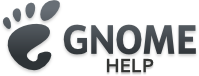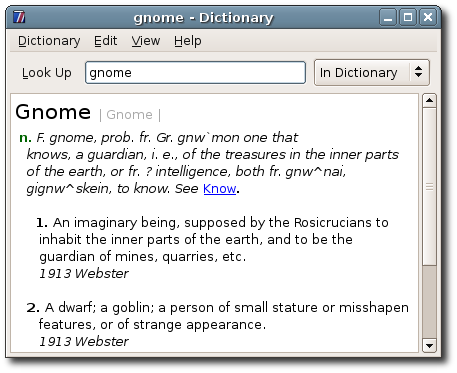GNOME 2.12 väljastuse märkmed
1. What's New For Users
- 1.1. Töölaud
- 1.2. Rakendused
- 1.3. GNOME'i juhtpaneel
- 1.4. Tööriistad
- 1.5. Mängud
1.1. Töölaud
- 1.1.1. Vaade ja tunnetus
- 1.1.2. Failihaldur
- 1.1.3. Lõikepuhver
- 1.1.4. Paneel
1.1.1. Vaade ja tunnetus
GNOME 2.12 introduces a new standard theme, also known as "ClearLooks", making your desktop more attractive while remaining simple and uncluttered.
1.1.2. Failihaldur
The file manager, also known as Nautilus, has several user interface improvements in GNOME 2.12. Most noticeably, the list view can now show files in directories, allowing you to navigate down to a sub-folder and open a new folder window only when necessary. Also for your convenience, the Bookmarks menu now shows the same locations as the File Chooser dialog.
In GNOME 2.12, dragging text from an application to a folder window will save you time by creating a new text document. You'll also notice that GNOME now shows a preview of the text being dragged, instead of just an icon.
There are also major improvements to the browse mode, making it similar to GNOME's existing File Chooser dialog:
- Places and Bookmarks may be displayed in a sidepane.
- The location is now shown with the GNOME's path bar instead of a text entry. The text path is still available via the Control-L keyboard shortcut.
GNOME's simple CD-burning feature can now copy Audio CDs as well as data CDs. Just right-click on the CD after inserting it.
1.1.3. Lõikepuhver
GNOME now remembers data that you copy, even when you close the window from which it was copied. This long-standing problem has finally been solved without the performance problems usually associated with clipboard daemons, by allowing applications to explicitly request the use of this feature.
1.1.4. Paneel
Paneel, mida tavaliselt näeb ekraani ülemises ja alumises osas võimaldab käivitada rakendusi ja juhtida erinevaid töökeskkonna külgi. GNOME 2.12's on võimalik luua ka vertikaalseid paneele, mis sisaldavad menüüsid, seda tänu keeratud menüüde toetusele.
You might also notice that applications may now flash their names in the Window List, to indicate that they are ready. For instance, an instant messenger application could flash its icon when a friend sends a message.
1.2. Rakendused
- 1.2.1. Videomängija
- 1.2.2. CD Ripping
- 1.2.3. Veebibrauser
- 1.2.4. Evolution
1.2.1. Videomängija
GNOME's "Totem" video player, uses GNOME's GStreamer multimedia framework. In GNOME 2.12, the video player now has a playlist sidebar instead of a separate window, and supports DVD menus and subtitles.
1.2.2. CD Ripping
GNOME's CD ripper easily extracts audio from CDs for later playback on your PC or portable music player. And now, you can play tracks before extracting them. This latest version can also extract files to networked servers or removable devices, using GNOME's VFS system.
1.2.3. Veebibrauser
Kuigi GNOME'i veebibrauser "Epiphany" baseerub Mozillal, moodustab see GNOME'i töökeskkonnaga koos ühe terviku. 2.12 versiooni täiustused sisaldavad endas
- Otsinguriba, nii nagu Firefox'il, mis enne oli olemas Epiphany laiendusena. See lubab lehel teksti otsida ilma et peidaks osa lehest otsingudialoogi akna taha.
- Selgemad veateated, kuvatuna otse brauseris.
- Use of the standard GNOME printing system.
- Järjehoidjaid saab nüüd üle võrgu välja jagada.
1.2.4. Evolution
GNOME's integrated Email and Groupware client, Evolution, supports traditional mail setups as well as Novell Groupwise and Microsoft Exchange. With Evolution you can read, write, and manage your emails, contacts, and calendar events.
In GNOME 2.12 evolution now has an easier-to-use menu layout and an improved attachments bar, and allows inline PGP encryption and PGP signatures. In addition, the calendar now allows delegation of your meeting attendance.
Groupwise proxy and IMAP accounts are now supported, and some compatibility problems were solved for people also using Mozilla Thunderbird with IMAP.
1.3. GNOME'i juhtpaneel
- 1.3.1. Minu info
- 1.3.2. Hiire eelistused
1.4. Tööriistad
GNOME'i tööriistadele on lisandunud järgmiseid täiustusi:
- 1.4.1. Dokumendivaataja
- 1.4.2. Pildivaataja
- 1.4.3. Help Viewer
- 1.4.4. Otsing
- 1.4.5. Sõnaraamat
1.4.1. Dokumendivaataja
GNOME 2.12 has a new document viewer, also known as "Evince;" to replace the previously separate PDF and .ps document viewers. This new viewer is simpler and more convenient, with a useful search feature and the ability to show several pages at once.
1.4.2. Pildivaataja
GNOME'i pildivaataja suudab nüüd näidata pilte koos värviparandustega, kasutades selleks ICC profiile.
1.4.3. Help Viewer
GNOME's Help Viewer, Yelp, now uses the same engine as Epiphany, the web browser. The look, feel, speed and stability of Yelp have been vastly improved.
Yelp also has improved support for locale specific formatting, allowing documentation to be rendered using language specific formatting rules, an excellent complement to the new documentation translation system, that allows translators to translate help documents as easily as applications.
1.4.4. Otsing
GNOME'i otsingutööriist näitab nüüd piltide pisipilte tavaikoonide asemel.
1.5. Mängud
GNOME's games put extra fun in the desktop. The Mines game has some improvements in GNOME 2.12 - for instance, the first click is guaranteed to clear a useful number of squares so you don't have to blindly click and hope you don't hit a mine, and an explosion graphic is drawn when you set off a mine.
2. What's New For Administrators
GNOME 2.12 has new features to make life easier for system administrators, including users who manage their own computers.
- 2.1. Improvements for Sabayon
- 2.2. Menüüredaktor
- 2.3. Süsteemi tööriistad
- 2.4. Süsteemilogi vaataja
2.1. Improvements for Sabayon
As part of the work to support the Sabayon user profile manager, GNOME startup reads and touches fewer settings. Besides small performance gains, this means that GNOME 2.12 is easier to administer than ever, particularly in combination with Sabayon, which while not officially part of GNOME, makes setting up user profiles for GNOME very easy.
2.2. Menüüredaktor
GNOME's Applications menu now uses the freedesktop menu specification, so applications can be installed easily regardless of the desktop environment used. GNOME 2.12 has a simple tool for editing the menu and, because the infrastructure is standards compliant, other 3rd-party tools are becoming available.
2.3. Süsteemi tööriistad
Süsteemi tööriistad lubavad sul seadistada süsteemi kella ning sinu võrguühendusi, lisaks veel hallata süsteemi kasutajaid ning kasutajagruppe. Praegu on need süsteemi tööriistad mõeldud küll rohkem üksikute arvutite, mitte tervete gruppide jaoks.
GNOME 2.12-ga tuleb kaasa uus Teenuste haldamise tööriist, mis lubab kasutajal valida milliseid teenuseid arvuti töölepanekul käivitatakse.
3. What's New For Developers
The GNOME 2.12 Development Platform provides a stable base for third-party software developers, and for the GNOME Desktop itself. GNOME 2.12 adds some user-visible and API improvements, while maintaining backwards compatibilty and API-stability. It also makes it easier to develop applications that run on Unix and Windows, and use important standards to interoperate with other desktops.
- 3.1. GTK+ Improvements
- 3.2. Cross-platform
- 3.3. Standardite järgmine
3.1. GTK+ Improvements
In GNOME 2.12, GTK+ 2.8 provides some interesting user-visible features, such as
- GTK+ kasutab nüüd FreeDesktop.org'i Cairo joonistamise API't, mis kergendab kohandatud vidinate joonistamist hoopis ja võimaldab uusi efekte. Lähemas tulevikus peaks see samm lubama GNOME'i kasutada uusi graafilisi efekte ning ära kasutada riistvaralist kiirendust ning lisaks sellel peaks täiustama meie printimise API't.
- Drag and drop handling has been improved and now previews blocks of text when you drag them.
In addition to these changes, which all GTK-based applications can use without recompilation, several new APIs have been added to make developement even easier. These include:
- GtkFileChooser võib näidata nüüd salvestusrežiimis faili ümberkirjutamise kinnitusdialoogi.
- GtkWindow can have an urgency hint, instructing the window manager to, for instance, flash the window title.
- GtkIconView now implements the GtkLayout interface, and can render items via GtkCellRendererCells.
- GtkTextView now allows you to set a background color for pargraphs, and you can now skip over invisible text when iterating.
- GtkScrolledWindow has functions to get the scrollbars.
- GtkMenu now supports vertical (rotated) menus, and it can ignore keyboard focus, for special applications such as the onscreen keyboard.
- GtkEntryCompletion's popup menu may now be wider than the Entry, and the popup can be avoided when there is only a single match.
- GtkAboutDialog's license text can now be wrapped.
- GtkToolButton can now use named icons from icon themes, and these iscons may also be used when dragging.
- GtkSizeGroup can ignore hidden widgets.
See also the full list of the new API in GTK+ 2.8.
3.2. Cross-platform
The GTK+ library is already popular among developers who need to support multiple platforms, including Microsoft Windows as well as Linux and UNIX. For instance, artists may edit their images using GIMP and Inkscape on either Linux or Windows.
And now many more GNOME libraries, including ORBit2, libbonobo, libgnome, libbonoboui, libgnomeui and gnome-vfs, can build on Microsoft Windows, making it easier to build and distribute GNOME applications on that platform. While this support is not yet complete, it may be sufficient for some applications, and is expected to be complete in the next release of GTK+ and GNOME.
3.3. Standardite järgmine
GNOME works closely with groups such as freedesktop.org. Standards support is a big plus for GNOME developers and users. Interoperability support improves the user experience by allowing GNOME, KDE, and other applications to work together more easily, and following open specifications helps ensure that user data is not trapped in proprietary formats.
GNOME'i arendajad teevad rasket tööd koos teiste vaba tarkvara kogukondadega Freedesktop.org organisatsiooni abil, selleks et välja arendada standardeid ühilduvuse garanteerimiseks. Nende poolt välja töötatud standardite hulka kuuluvad järgmised standardid: jagatud MIME andmebaas, ikooniteemad, hiljutised failid, menüüd, töölaua kirjed, pisipiltide haldus, ja süsteemisalv. Lisaks eelpoolnimetatutele toetab GNOME veel CORBA, XML, Xdnd, EWMH, XEMBED, XSETTINGS, ja XSMP standardeid.
4. Rahvusvahelisus
Thanks to members of the worldwide GNOME Translation Project, under the leadership of Christian Rose and Danilo Šegan, GNOME 2.12 offers support for 43 languages (at least 80 percent of strings translated).
Toetatud keeled:
- albaania (5 miljonit kasutajat)
- brasiilia-portugali (175 miljonit)
- bulgaaria (9 miljonit)
- katalaani (7 miljonit)
- hiina lihtsustatud (üle 1 miljardi)
- hiina traditsiooniline (40 miljonit)
- tšehhi (11 miljonit)
- taani (5,3 miljonit)
- hollandi (üle 21 miljoni)
- inglise (341 miljonit)
- soome (üle 5 miljoni)
- prantsuse (üle 75 miljoni)
- Galician (3 million)
- saksa (100 miljonit)
- kreeka (15 miljonit)
- gujarati (46 miljonit)
- hindi (370 miljonit)
- ungari (14,5 miljonit)
- Indonesian (230 million)
- itaalia (60 miljonit)
- jaapani (üle 125 miljoni)
- korea (75 miljonit)
- leedu (4 miljonit)
- Macedonian (2 million)
- Malay (over 17 million)
- Nepali (16 million)
- norra bookmal (5 miljonit)
- poola (44 miljonit)
- portugali (43 miljonit)
- Punjabi (60 million)
- rumeenia (26 miljonit)
- vene (170 miljonit)
- serbia (10 miljonit)
- Slovak (5 million)
- hispaania (üle 350 miljoni)
- rootsi (9 miljonit)
- tamili (61 miljonit)
- Thai (20 million)
- türgi (150 miljonit)
- ukraina (50 miljonit)
- Vietnamese (68 million)
- walesi (575 tuhat)
- Xhosa (7 million)
Note that Galician, Estonian, Indonesian, Macedonian, Nepali, Slovak, Vietnamese, Thai, and Xhosa are new supported languages in GNOME 2.12, thanks to the hard work of their translators. Also worthy of mention is that British English and Canadian English are also supported.
Many other languages are partially supported, with more than half of their strings translated.
5. Installing GNOME 2.12
For GNOME 2.12 we have a LiveCD, available from gnome.org/projects/livecd/. The LiveCD allows you to try a full GNOME desktop on Linux without installing anything on your hard drive. This is the best way to see for yourself what's new.
Tegelikuks kasutamiseks soovitame me paigaldada ametlikud pakid, mida enamasti pakub sinu Linuxi distributsioon. Distributsioonid peaksid GNOME 2.12 pakid välja andma suhteliselt kiiresti ning uued versioonid, mis sisaldavad uut GNOME 2.12 peaksid juba varsti ilmuma.
If you are brave and patient, and would like to build GNOME from source code to test the very latest versions and to provide feedback and improvements, we recommend a build tool such as the GARNOME utility, for building from released tarballs, and jhbuild, for building from CVS.
6. Teadaolevad probleemid
All software, when it is released, contains bugs the developers know about but have chosen, for a variety of reasons, not to fix before releasing. Free software is no different in this regard from proprietary software, except that with free software, we tell users about these problems.
We also encourage our users to report bugs so that they can be fixed. The best way to report bugs found in GNOME is to use the Simple Bug Guide. This will take you through the necessary steps to file a quality bug report, and make sure that it is tagged appropriately. If you're too advanced for anything with the word 'simple' in it, there is also the traditional bug form. More details on bugs already reported can be found at our Bugzilla. Among the most prominent GNOME 2.12 bugs:
6.1. Nimekiri teadaolevatest probleemidest
- The 'open terminal' action has been removed from the Nautilus right-click menu, in order to improve manageability and default usability. If you miss it, we recommend installing the Nautilus open-terminal plugin, which not only restores 'open terminal' to the nautilus menu, but actually makes it better by opening the terminal in the directory in which you are browsing.
7. Vaadates edasi GNOME 2.14 poole ja kaugemalegi
GNOME operates on a time-based release schedule, an attempt to continuously provide the best of our developers' efforts to users as quickly as we can. The following features are on the radar of GNOME developers and may land in the next few releases.
- Support of the Apple Bonjour standard for detection of services on the network, potentially via Avahi.
- Support of the caldav open calendar services standard in Evolution.
- Use of Network Manager to give all network-aware apps intelligent behavior in the face of network connection and disconnection.
- Consolidation of gtk and gnome libraries to ease development and deployment of GNOME applications, via Project Ridley.
- Increased usage of new rendering infrastructure to improve looks and usability, for example, by integrating it with Clearlooks, our new default theme.
- For further information, see the GNOME roadmap on our wiki.
8. Kaasalöömine
GNOME'i põhiline edu seisneb paljudes vabatahtlikes, keda on nii kasutajate kui arendajate hulgas.
Lihtsaim viis kasutajana kaastööd teha on veateadete saatmine. Veateateid saab saata meie Bugzilla vahendusel kasutades lihtsat veateate abilist. Kui soovid teha veelgi rohkem võid ühineda meie veameeskonnaga.
Arendajatel on veel paljugi huvitavat teha meie aktiivsetes arendusgruppides - hõlbustused, dokumentatsioon, kasutusmugavus, tõlkimine, veeb, testimine, graafika ja töölaua ning platvormi arendus. Siin on juhend, mis peaks aitama sind järje peale.
GNOME'i aitamine võib olla vägagi huvitav kogemus, mille abil on suk võimalik tutvuda suure ringkonna motiveeritud, kogemustega ja abivalmis inimestega, kes kõik töötavad ühe eesmärgi nimel. Liitu meiega juba täna ja vaata, mida sina suudad ära teha.