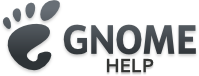Notas de Lançamento do GNOME 2.12
1 Novidades para Usuários
- 1.1 Desktop
- 1.2 Aplicações
- 1.3 Control Center
- 1.4 Utilities
- 1.5 Games
1.1 Desktop
- 1.1.1 Look and Feel
- 1.1.2 The File Manager
- 1.1.3 Clipboard
- 1.1.4 The Panel
1.1.1 Look and Feel
GNOME 2.12 introduces a new standard theme, also known as "ClearLooks", making your desktop more attractive while remaining simple and uncluttered.
1.1.2 The File Manager
The file manager, also known as Nautilus, has several user interface improvements in GNOME 2.12. Most noticeably, the list view can now show files in directories, allowing you to navigate down to a sub-folder and open a new folder window only when necessary. Also for your convenience, the Bookmarks menu now shows the same locations as the File Chooser dialog.
In GNOME 2.12, dragging text from an application to a folder window will save you time by creating a new text document. You'll also notice that GNOME now shows a preview of the text being dragged, instead of just an icon.
There are also major improvements to the browse mode, making it similar to GNOME's existing File Chooser dialog:
- Places and Bookmarks may be displayed in a sidepane.
- The location is now shown with the GNOME's path bar instead of a text entry. The text path is still available via the Control-L keyboard shortcut.
GNOME's simple CD-burning feature can now copy Audio CDs as well as data CDs. Just right-click on the CD after inserting it.
1.1.3 Clipboard
GNOME now remembers data that you copy, even when you close the window from which it was copied. This long-standing problem has finally been solved without the performance problems usually associated with clipboard daemons, by allowing applications to explicitly request the use of this feature.
1.1.4 The Panel
The panel, which you normally see at the top and bottom of the screen, allows you to start applications and control various aspects of your environment. In GNOME 2.12 vertical panels with menus are possible, thanks to the rotated menus.
You might also notice that applications may now flash their names in the Window List, to indicate that they are ready. For instance, an instant messenger application could flash its icon when a friend sends a message.
1.2 Aplicações
- 1.2.1 Reprodutor de Filmes
- 1.2.2 CD Ripping
- 1.2.3 Navegador Web
- 1.2.4 Evolution
1.2.1 Reprodutor de Filmes
GNOME's "Totem" video player, uses GNOME's GStreamer multimedia framework. In GNOME 2.12, the video player now has a playlist sidebar instead of a separate window, and supports DVD menus and subtitles.
1.2.2 CD Ripping
GNOME's CD ripper easily extracts audio from CDs for later playback on your PC or portable music player. And now, you can play tracks before extracting them. This latest version can also extract files to networked servers or removable devices, using GNOME's VFS system.
1.2.3 Navegador Web
GNOME's "Epiphany" web browser is based on Mozilla yet integrates fully with the GNOME desktop environment. Improvements in 2.12 include
- A Find Bar, as seen in Firefox, and previously available as an Epiphany extension. This allows you to find text on the page, without hiding the page behind a dialog window.
- Mensagens de erro mais claras, mostradas diretamente no navegador.
- Use of the standard GNOME printing system.
- Bookmarks can be easily shared over the network.
1.2.4 Evolution
GNOME's integrated Email and Groupware client, Evolution, supports traditional mail setups as well as Novell Groupwise and Microsoft Exchange. With Evolution you can read, write, and manage your emails, contacts, and calendar events.
In GNOME 2.12 evolution now has an easier-to-use menu layout and an improved attachments bar, and allows inline PGP encryption and PGP signatures. In addition, the calendar now allows delegation of your meeting attendance.
Groupwise proxy and IMAP accounts are now supported, and some compatibility problems were solved for people also using Mozilla Thunderbird with IMAP.
1.3 Control Center
- 1.3.1 About Me
- 1.3.2 Mouse Preferences
1.4 Utilities
The GNOME utilities have some improvements, such as:
- 1.4.1 Document Viewer
- 1.4.2 Image Viewer
- 1.4.3 Help Viewer
- 1.4.4 Search
- 1.4.5 Dicionário
1.4.1 Document Viewer
GNOME 2.12 has a new document viewer, also known as "Evince;" to replace the previously separate PDF and .ps document viewers. This new viewer is simpler and more convenient, with a useful search feature and the ability to show several pages at once.
1.4.2 Image Viewer
The GNOME image viewer can now show pictures with color correction, using ICC profiles.
1.4.3 Help Viewer
GNOME's Help Viewer, Yelp, now uses the same engine as Epiphany, the web browser. The look, feel, speed and stability of Yelp have been vastly improved.
Yelp also has improved support for locale specific formatting, allowing documentation to be rendered using language specific formatting rules, an excellent complement to the new documentation translation system, that allows translators to translate help documents as easily as applications.
1.4.4 Search
The GNOME search tool now shows image thumbnails instead of just generic icons.
1.5 Games
GNOME's games put extra fun in the desktop. The Mines game has some improvements in GNOME 2.12 - for instance, the first click is guaranteed to clear a useful number of squares so you don't have to blindly click and hope you don't hit a mine, and an explosion graphic is drawn when you set off a mine.
2 Novidades para Administradores
O GNOME 2.12 tem novos recursos para facilitar a vida dos administradores de sistemas, incluindo usuários que gerenciam seus próprios computadores.
2.1 Improvements for Sabayon
As part of the work to support the Sabayon user profile manager, GNOME startup reads and touches fewer settings. Besides small performance gains, this means that GNOME 2.12 is easier to administer than ever, particularly in combination with Sabayon, which while not officially part of GNOME, makes setting up user profiles for GNOME very easy.
2.2 Editor do Menu
O menu Aplicações do GNOME agora usa a especificação de menu da freedesktop, então aplicações podem ser facilmente instaladas independentemente do ambiente desktop utilizado. O GNOME 2.12 tem uma ferramenta simples para edição do menu e, devido à padronização da infraestrutura, outras ferramentas estão sendo disponibilizadas por terceiros.
2.3 Ferramentas de Sistema
As ferramentas de sistema permitem que você configure o relógio do seu sistema e a sua conexão de rede, além de gerenciar os usuários e grupos no seu sistema. No momento, essas ferramentas são apropriadas para computadores individuais, não grandes redes de computadores.
O GNOME 2.12 traz uma nova ferramenta de Administração de Serviços, que permite que você escolha que serviços serão iniciados junto com o computador.
3 Novidades para Desenvolvedores
The GNOME 2.12 Development Platform provides a stable base for third-party software developers, and for the GNOME Desktop itself. GNOME 2.12 adds some user-visible and API improvements, while maintaining backwards compatibilty and API-stability. It also makes it easier to develop applications that run on Unix and Windows, and use important standards to interoperate with other desktops.
- 3.1 GTK+ Improvements
- 3.2 Cross-platform
- 3.3 Standards Compliance
3.1 GTK+ Improvements
In GNOME 2.12, GTK+ 2.8 provides some interesting user-visible features, such as
- GTK+ now uses the freedesktop Cairo drawing API, making custom widget drawing easier to implement and allowing new effects. In the near future, this should allow GNOME to use new graphics effects and take advantage of hardware acceleration, as well as improving our printing APIs.
- Drag and drop handling has been improved and now previews blocks of text when you drag them.
In addition to these changes, which all GTK-based applications can use without recompilation, several new APIs have been added to make developement even easier. These include:
- GtkFileChooser can now display a file-overwrite confirmation dialog when in save mode.
- GtkWindow can have an urgency hint, instructing the window manager to, for instance, flash the window title.
- GtkIconView now implements the GtkLayout interface, and can render items via GtkCellRendererCells.
- GtkTextView now allows you to set a background color for pargraphs, and you can now skip over invisible text when iterating.
- GtkScrolledWindow has functions to get the scrollbars.
- GtkMenu now supports vertical (rotated) menus, and it can ignore keyboard focus, for special applications such as the onscreen keyboard.
- GtkEntryCompletion's popup menu may now be wider than the Entry, and the popup can be avoided when there is only a single match.
- GtkAboutDialog's license text can now be wrapped.
- GtkToolButton can now use named icons from icon themes, and these iscons may also be used when dragging.
- GtkSizeGroup can ignore hidden widgets.
See also the full list of the new API in GTK+ 2.8.
3.2 Cross-platform
The GTK+ library is already popular among developers who need to support multiple platforms, including Microsoft Windows as well as Linux and UNIX. For instance, artists may edit their images using GIMP and Inkscape on either Linux or Windows.
And now many more GNOME libraries, including ORBit2, libbonobo, libgnome, libbonoboui, libgnomeui and gnome-vfs, can build on Microsoft Windows, making it easier to build and distribute GNOME applications on that platform. While this support is not yet complete, it may be sufficient for some applications, and is expected to be complete in the next release of GTK+ and GNOME.
3.3 Standards Compliance
GNOME works closely with groups such as freedesktop.org. Standards support is a big plus for GNOME developers and users. Interoperability support improves the user experience by allowing GNOME, KDE, and other applications to work together more easily, and following open specifications helps ensure that user data is not trapped in proprietary formats.
GNOME developers are working hard with other members of the free software community through Freedesktop.org on the development of standards to allow interoperability. Those standards include: shared MIME database, icon themes, recent files, menus, desktop entries, thumbnail management, and the system tray specifications. In addition, GNOME supports CORBA, XML, Xdnd, EWMH, XEMBED, XSETTINGS, and XSMP.
4 Internacionalização
Thanks to members of the worldwide GNOME Translation Project, under the leadership of Christian Rose and Danilo Šegan, GNOME 2.12 offers support for 43 languages (at least 80 percent of strings translated).
Línguas suportadas:
- Albanian (5 million speakers)
- Português Brasileiro (175 milhões)
- Búlgaro (9 milhões)
- Catalão (7 milhões)
- Chinese Simplified (over 1 billion)
- Chinese Traditional (40 million)
- Tcheco (11 milhões)
- Dinamarquês (5,3 milhões)
- Holandês (mais de 21 milhões)
- Inglês (341 milhões)
- Finlandês (mais de 5 milhões)
- Francês (mais de 75 milhões)
- Galego (3 milhões)
- Alemão (100 milhões)
- Grego (15 milhões)
- Gujarati (46 million)
- Hindi (370 million)
- Húngaro (14,5 milhões)
- Indonésio (230 milhões)
- Italiano (60 milhões)
- Japonês (mais de 125 milhões)
- Coreano (75 milhões)
- Lituano (4 milhões)
- Macedônio (2 milhões)
- Malaio (mais de 17 milhões)
- Nepalês (16 milhões)
- Norwegian Bookmal (5 million)
- Polonês (44 milhões)
- Português (43 milhões)
- Punjabi (60 milhões)
- Romeno (26 milhões)
- Russo (170 milhões)
- Sérvio (10 milhões)
- Eslovaco (5 milhões)
- Espanhol (mais de 350 milhões)
- Sueco (9 milhões)
- Tamil (61 million)
- Tailandês (20 milhões)
- Turco (150 milhões)
- Ucraniano (50 milhões)
- Vietnamita (68 milhões)
- Galês (575.000)
- Xhosa (7 milhões)
Note that Galician, Estonian, Indonesian, Macedonian, Nepali, Slovak, Vietnamese, Thai, and Xhosa are new supported languages in GNOME 2.12, thanks to the hard work of their translators. Also worthy of mention is that British English and Canadian English are also supported.
Many other languages are partially supported, with more than half of their strings translated.
5 Instalando o GNOME 2.12
Para o GNOME 2.12, nós temos um LiveCD disponível em gnome.org/projects/livecd/. O LiveCD permite que você experimente um desktop GNOME completo no Linux sem instalar nada no seu disco rígido. Este é o melhor jeito de ver por si mesmo o que há de novo.
For actual use, we recommend that you install official packages, such as those for your Linux distribution. Vendors are likely to package GNOME 2.12 relatively quickly, and to release new versions soon that include GNOME 2.12.
Se você for corajoso e paciente, e quiser construir o GNOME a partir do código-fonte para testar as versões mais novas e fornecer informações e melhorias, nós recomendamos uma ferramenta de construção como o GARNOME, para construir a partir de tarballs lançadas, e o jhbuild, para construir a partir do CVS.
6 Problemas Conhecidos
Todo software, quando lançado, contem falhas que os desenvolvedores conhecem, mas escolheram não consertar antes do lançamento, por vários motivos. Software livre não é diferente de software proprietário nesse quesito, exceto pelo fato de que, no software livre, nós avisamos nossos usuários sobre esses problemas.
Nós também incentivamos nossos usuários a reportar bugs para que eles possam ser corrigidos. A melhor maneira de fazer isso no GNOME é usando o Guia Simples de Bugs. Ele conduzirá você pelos passos necessários para enviar um relatório de qualidade, e garantir que ele está categorizado apropriadamente. Se você é avançado demais para qualquer coisa com a palavra "simples", também há o formulário tradicional de bugs. Mais detalhes sobre bugs já reportados podem ser encontrados no nosso Bugzilla. Entre os bugs mais visíveis do GNOME 2.12:
6.1 Lista de problemas conhecidos
- The 'open terminal' action has been removed from the Nautilus right-click menu, in order to improve manageability and default usability. If you miss it, we recommend installing the Nautilus open-terminal plugin, which not only restores 'open terminal' to the nautilus menu, but actually makes it better by opening the terminal in the directory in which you are browsing.
7 Looking to GNOME 2.14 and Beyond
GNOME operates on a time-based release schedule, an attempt to continuously provide the best of our developers' efforts to users as quickly as we can. The following features are on the radar of GNOME developers and may land in the next few releases.
- Support of the Apple Bonjour standard for detection of services on the network, potentially via Avahi.
- Support of the caldav open calendar services standard in Evolution.
- Use of Network Manager to give all network-aware apps intelligent behavior in the face of network connection and disconnection.
- Consolidation of gtk and gnome libraries to ease development and deployment of GNOME applications, via Project Ridley.
- Increased usage of new rendering infrastructure to improve looks and usability, for example, by integrating it with Clearlooks, our new default theme.
- For further information, see the GNOME roadmap on our wiki.
8 Getting Involved
The core of GNOME's success is its many volunteers, both users and developers.
As a user, your contribution can be as simple as filing good bug reports. You can file bugs in our Bugzilla using the simple bug assistant. If you want to contribute more, you can join our active bug-squad.
For developers, there is much exciting progress to be made in any of our active developer groups - Accessibility, Documentation, Usability, Translation, Web, Testing, Graphics, and Desktop & Platform Development. Here is a guide to help you get started.
Helping on GNOME can be an incredibly satisfying experience, allowing you to meet a wide range of motivated, skilled, and helpful people all working towards a unified goal. Join us today and see what a difference you can make.